Loading
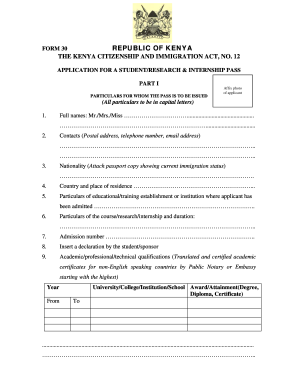
Get Ke Form 30
How it works
-
Open form follow the instructions
-
Easily sign the form with your finger
-
Send filled & signed form or save
How to fill out the KE Form 30 online
Filling out the KE Form 30 online is a straightforward process designed to facilitate your application for a student, research, or internship pass in Kenya. This guide will provide you with step-by-step instructions to help you complete the form accurately and efficiently.
Follow the steps to successfully complete the KE Form 30 online.
- Press the ‘Get Form’ button to access the KE Form 30. This will open the form in your editor for completion.
- Full names: Enter your full legal names, ensuring accuracy and clarity.
- Contacts: Provide your postal address, telephone number, and email address.
- Nationality: Indicate your nationality and attach a copy of your passport that displays your current immigration status.
- Country and place of residence: Specify your current country and location of residence.
- Educational institution: Provide details of the educational or training establishment where you have been admitted.
- Course details: Describe the course, research, or internship along with its duration.
- Admission number: Insert your admission number if applicable.
- Declaration: Include a declaration as required by the form for students or sponsors.
- Qualifications: List your academic or professional qualifications, providing the translated and certified certificates if they are from non-English speaking countries.
- If applying on behalf of a minor: Complete the necessary details regarding the child, including full names, age, and purpose of learning or training.
- Certification by the Principal: Ensure the Principal of the educational establishment fills in their details and certifies that the student has been admitted.
- Final steps: After filling out all required fields, save your changes, and choose to download, print, or share the completed form as needed.
Start completing your KE Form 30 online today for a smooth application process!
Related links form
For a Registration Certificate (RC) transfer, providing proof of a local address is generally required. This helps verify the identity of both the seller and the buyer. By making use of the KE Form 30, you can clearly outline your address and any relevant details, thus facilitating a more efficient RC transfer process.
Industry-leading security and compliance
US Legal Forms protects your data by complying with industry-specific security standards.
-
In businnes since 199725+ years providing professional legal documents.
-
Accredited businessGuarantees that a business meets BBB accreditation standards in the US and Canada.
-
Secured by BraintreeValidated Level 1 PCI DSS compliant payment gateway that accepts most major credit and debit card brands from across the globe.


