Loading
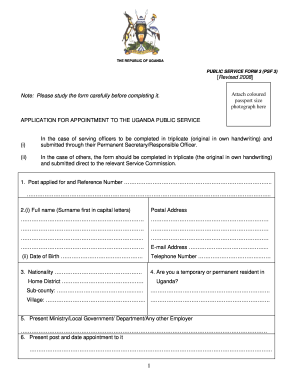
Get Ug Psf 3 2008-2026
How it works
-
Open form follow the instructions
-
Easily sign the form with your finger
-
Send filled & signed form or save
How to fill out the UG PSF 3 online
The UG PSF 3 is a crucial form for individuals seeking appointment to the Uganda Public Service. This guide provides clear, step-by-step instructions on how to effectively complete the form online, ensuring a smooth application process.
Follow the steps to fill out the UG PSF 3 accurately online.
- Begin by clicking the ‘Get Form’ button to access the UG PSF 3 document and open it in your preferred editor.
- In the first section, enter the post you are applying for along with the reference number. Ensure that this information is accurate as it pertains to your application.
- Next, fill in your full name with your surname first in capital letters, followed by your postal address. Make sure to provide the correct email address and phone number for communication purposes.
- Indicate your date of birth and nationality. This information is essential for identifying your eligibility.
- State your home district and whether you are a temporary or permanent resident in Uganda. Provide details about your village and sub-county.
- In the next section, provide information regarding your current ministry or local government department and your present post, including the date of your appointment.
- Include your current salary and salary scale if applicable, followed by your marital status by ticking the appropriate box.
- Specify the number and age of your children, if any, and select your terms of employment as temporary, contract, probation, or permanent.
- List schools or institutions attended along with the years you attended and the qualifications attained.
- Respond to the questions about your education certificates, including Uganda Certificate of Education Exams (UCE) and Uganda Advanced Certificate of Education Exams (UACE). Provide the year, subjects, and grades.
- Provide a detailed employment record that includes the year, position held, and the name and address of the employer.
- If applicable, disclose any criminal convictions, including details and sentences. It's important to answer honestly as false information can disqualify you.
- Indicate your availability for appointment if selected, and state your minimum salary expectation.
- Sign the form to certify that all information is true and complete, along with the date of signing.
- Finally, if you are not currently a government employee, provide the names and addresses of two responsible persons (not relatives) for references. If you are in government service, include comments from your Permanent Secretary or Responsible Officer.
- Ensure to attach certified copies of relevant documents as required.
- Upon completing the form, you can save your changes, download, print, or share it as necessary.
Start your application process by completing the UG PSF 3 online today.
To complete an application form effectively, start by ensuring you have all required information on hand. For UG PSF 3, follow each section of the form methodically and provide complete answers. After filling out your application, review it carefully to confirm all information is accurate and appropriately formatted before submission.
Industry-leading security and compliance
US Legal Forms protects your data by complying with industry-specific security standards.
-
In businnes since 199725+ years providing professional legal documents.
-
Accredited businessGuarantees that a business meets BBB accreditation standards in the US and Canada.
-
Secured by BraintreeValidated Level 1 PCI DSS compliant payment gateway that accepts most major credit and debit card brands from across the globe.


