Loading
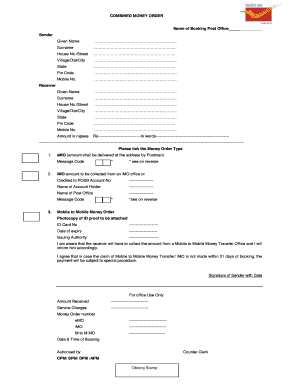
Get In Combined Money Order Form
How it works
-
Open form follow the instructions
-
Easily sign the form with your finger
-
Send filled & signed form or save
How to fill out the IN Combined Money Order Form online
Filling out the IN Combined Money Order Form online is a straightforward process that allows you to send money securely. This guide will provide clear, step-by-step instructions to ensure you complete the form accurately.
Follow the steps to complete the IN Combined Money Order Form online
- Click 'Get Form' button to access the form and open it in the designated online editor.
- Fill in the name of the booking post office at the top of the form. This indicates where you are processing the money order.
- Under the sender section, enter your given name and surname in the respective fields.
- Provide your complete address by filling out the house number/street, village/district/city, state, and pin code.
- Enter your mobile number in the specified field for contact purposes.
- In the receiver section, repeat the process by entering the given name, surname, and the complete address details (house number/street, village/district/city, state, and pin code) for the person receiving the money.
- State the amount in rupees in the provided field and write the amount in words as well for clarity.
- Select the money order type by ticking the relevant box: eMO for delivery at the address by postman, iMO for collection at an office, or mobile to mobile money order.
- If applicable, provide any required additional details such as account number and message code for iMO or mobile to mobile transactions.
- Sign the form and date it, confirming that you understand the collection conditions for the money order.
- Once you have completed all fields, save your changes, and proceed to download, print, or share the form as needed.
Complete your documents online efficiently and securely.
Related links form
Fill in the recipient's name. ... Write your address in the purchaser section. ... Include your account number if you're paying a bill. ... Sign the bottom where it says 'purchaser's signature' ... Keep your receipt.
Industry-leading security and compliance
US Legal Forms protects your data by complying with industry-specific security standards.
-
In businnes since 199725+ years providing professional legal documents.
-
Accredited businessGuarantees that a business meets BBB accreditation standards in the US and Canada.
-
Secured by BraintreeValidated Level 1 PCI DSS compliant payment gateway that accepts most major credit and debit card brands from across the globe.


