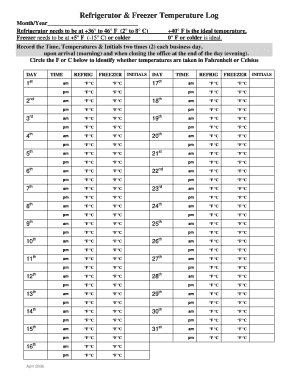
Get Refrigerator & Freezer Temperature Log 2008-2026
How it works
-
Open form follow the instructions
-
Easily sign the form with your finger
-
Send filled & signed form or save
How to fill out the Refrigerator & Freezer Temperature Log online
Filling out the Refrigerator & Freezer Temperature Log is essential for ensuring food safety and compliance with health regulations. This guide offers clear, step-by-step instructions to help you accurately complete the log online.
Follow the steps to fill out the Refrigerator & Freezer Temperature Log effectively.
- Press the ‘Get Form’ button to obtain the form and open it in your preferred editor.
- Begin by entering the month and year at the top of the form. This helps to identify when the log is applicable.
- Next, locate the temperature requirements. Ensure that the refrigerator is set to a temperature between +36° to 46° F (2° to 8° C), and the freezer is at +5° F (-15° C) or cooler for optimal performance.
- You will need to record the time, temperatures, and your initials twice each business day — once in the morning upon arrival and once in the evening when closing.
- In the designated sections, circle either 'F' or 'C' to indicate whether the temperatures you record are in Fahrenheit or Celsius. This is crucial for clarity.
- Fill in the log with your observations. For each business day, enter the time of measurement, record the temperature for both the refrigerator and freezer, and provide your initials next to each entry.
- Ensure all fields for the days of the month are completed, including multiple entries for morning and evening temperatures.
- Once you have filled out the entire log, proofread your entries for any errors or missing information.
- Finally, save your changes, and choose to download, print, or share the completed log as necessary for your records.
Complete your Refrigerator & Freezer Temperature Log online to maintain food safety standards.
In most refrigerators, a setting of 7 represents the coldest temperature, while 1 denotes a warmer setting. If you're concerned about food safety, it's advisable to keep your fridge at a lower setting. The effectiveness of your Refrigerator & Freezer Temperature Log will be enhanced when you verify actual temperatures with a thermometer. Regular monitoring allows you to adjust settings as needed to ensure optimal food storage.
Industry-leading security and compliance
-
In businnes since 199725+ years providing professional legal documents.
-
Accredited businessGuarantees that a business meets BBB accreditation standards in the US and Canada.
-
Secured by BraintreeValidated Level 1 PCI DSS compliant payment gateway that accepts most major credit and debit card brands from across the globe.


