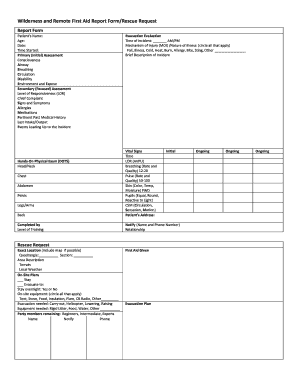
Get Wilderness And Remote First Aid Report Form/rescue Request
How it works
-
Open form follow the instructions
-
Easily sign the form with your finger
-
Send filled & signed form or save
How to use or fill out the Wilderness and Remote First Aid Report Form/Rescue Request online
Filling out the Wilderness and Remote First Aid Report Form/Rescue Request online is an essential task for effectively documenting incidents in remote settings. This guide provides clear and structured steps to ensure all necessary information is accurately recorded, aiding in efficient response and care.
Follow the steps to effectively complete the online form.
- Press the ‘Get Form’ button to access the Wilderness and Remote First Aid Report Form/Rescue Request and open it in your preferred editor.
- Begin by entering the patient’s name and age in the designated fields. Ensure that the information is accurate as it is crucial for identification.
- Input the date and the time the assessment started. This information helps to track the timeline of events.
- For the primary (initial) assessment, systematically assess and document the patient’s consciousness, airway, breathing, circulation, disability, and environment/expose conditions.
- Proceed to the secondary (focused) assessment and fill in the level of responsiveness, chief complaint, signs and symptoms, allergies, medications, pertinent past medical history, and last intake/output.
- Conduct a hands-on physical exam, covering head/neck, chest, abdomen, pelvis, legs/arms, and back. Document your findings in the respective sections.
- In the evacuation evaluation section, enter the time of the incident, including AM or PM. Describe the mechanism of injury or nature of illness by circling all applicable factors.
- Provide a brief description of the incident for clarity and context, which is important for rescue operations.
- Record the patient's vital signs under initial time, including level of responsiveness, breathing, pulse, skin conditions, pupils, and circulation sensation motion.
- Complete the patient’s address and include notifying details such as the name, phone number, and relationship of the individual to be contacted.
- In the rescue request section, indicate the exact location with any map references, area description, terrain, and local weather conditions.
- Specify on-site plans concerning whether to stay or evacuate, and denote any on-site equipment available.
- Outline the evacuation needed, including choices for carry-out, helicopter, lowering, or raising methods, as well as any additional equipment required.
- List any party members remaining, categorizing them into beginners, intermediate, and expert groups.
- Detail any first aid given, and prepare an evacuation plan if ongoing care is required.
- Finally, save changes to the document, and you have the options to download, print, or share the completed form.
Complete your Wilderness and Remote First Aid Report Form/Rescue Request online today for thorough documentation and efficient response.
A first aid report, particularly a Wilderness and Remote First Aid Report Form/Rescue Request, typically includes sections for personal details, incident specifics, and treatment provided. The report should have a clear structure to facilitate easy reading and comprehension by medical personnel or rescue teams. Utilizing a well-organized report template can enhance clarity and ensure nothing important is overlooked during critical situations.
Industry-leading security and compliance
-
In businnes since 199725+ years providing professional legal documents.
-
Accredited businessGuarantees that a business meets BBB accreditation standards in the US and Canada.
-
Secured by BraintreeValidated Level 1 PCI DSS compliant payment gateway that accepts most major credit and debit card brands from across the globe.


