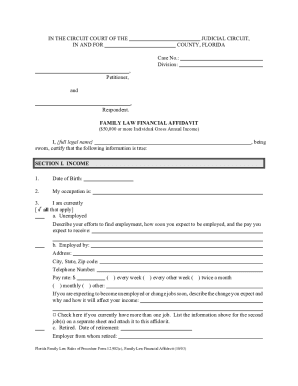
Get Fl 12.902(c) 2003
How it works
-
Open form follow the instructions
-
Easily sign the form with your finger
-
Send filled & signed form or save
How to fill out the FL 12.902(c) online
Filling out the FL 12.902(c) form, also known as the Family Law Financial Affidavit, is essential for individuals involved in family law cases with a gross income of $50,000 or more. This guide provides a step-by-step approach to completing the form online, ensuring that you meet all requirements accurately and efficiently.
Follow the steps to complete the FL 12.902(c) accurately.
- Click ‘Get Form’ button to obtain the form and open it in the editor.
- Begin by entering your full legal name in the designated field at the top of the form, confirming your role as either the petitioner or respondent.
- Provide your date of birth, occupation, and current employment status in Section I under 'Income'. Be sure to check all applicable options.
- Outline your monthly gross income by listing all sources of income such as salary, bonuses, and other earnings. Use the provided guidelines to convert any non-monthly income to a monthly equivalent.
- Document your monthly deductions, including taxes, insurance, and any mandatory payments. Be attentive to detail to ensure accuracy.
- Move to Section II to list your average monthly expenses. Categorize them into household, automobile, and expenses for children, ensuring you specify if any amounts are estimated.
- Next, summarize your assets and liabilities in Section III. Provide details on what you own and what you owe, ensuring clear descriptions and fair market values where needed.
- Review the entirety of the form for completeness and accuracy. Once satisfied, save your changes and consider downloading or printing a copy for your records.
- Sign your affidavit before a notary public and prepare to file the original with the clerk of the circuit court where your case is located.
- Finally, ensure that a copy of the completed form is sent to the other party, adhering to any deadlines set by law.
Complete the FL 12.902(c) online efficiently and ensure you meet all necessary requirements.
Get form
The purpose of a financial affidavit is to provide a clear picture of an individual's financial situation during divorce proceedings. It allows both parties and the court to assess income, debts, and assets accurately, ensuring that all financial disclosures are thorough and transparent. By following the guidelines of FL 12.902(c), this affidavit plays a vital role in promoting fairness in asset distribution and support decisions.
Get This Form Now!
Industry-leading security and compliance
-
In businnes since 199725+ years providing professional legal documents.
-
Accredited businessGuarantees that a business meets BBB accreditation standards in the US and Canada.
-
Secured by BraintreeValidated Level 1 PCI DSS compliant payment gateway that accepts most major credit and debit card brands from across the globe.


