Loading
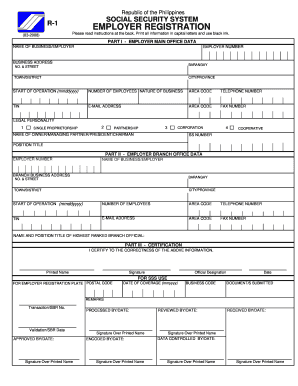
Get Ph Sss R-1 2008
How it works
-
Open form follow the instructions
-
Easily sign the form with your finger
-
Send filled & signed form or save
How to fill out the PH SSS R-1 online
The PH SSS R-1 form is essential for employers registering with the Social Security System in the Philippines. This guide provides clear and supportive instructions on how to successfully complete the form online, ensuring that all necessary information is accurately captured.
Follow the steps to complete the PH SSS R-1 form online.
- Press the ‘Get Form’ button to access the required form and open it for editing.
- Complete Part I, which includes entering your business name, employer number, business address, barangay, town or district, city or province, start of operation date, number of employees, nature of business, telephone number, TIN, email address, and fax number. Make sure to print all information in capital letters using black ink.
- Indicate the type of legal personality of your business by marking the appropriate option, whether it is single proprietorship, partnership, corporation, or cooperative. Provide the name and position title of the owner or managing partner.
- If applicable, complete Part II for employer branch office data. Fill in similar details including the employer number, branch business address, start of operation date, number of employees, and the name and position title of the highest-ranked branch official.
- In Part III, certify the correctness of the information by providing your printed name, signature, official designation, and the date of signing.
- Save your changes to ensure all information is captured correctly. You can then download, print, or share the completed form as needed.
Complete your PH SSS R-1 form online today to ensure your employer registration is processed smoothly.
Get form
Experience a faster way to fill out and sign forms on the web. Access the most extensive library of templates available.
To obtain your SSS number, you must fill out the SSS registration form and submit it to the nearest SSS branch. Additionally, you can register online through the SSS Member Portal if you are a new member. This number is essential for all transactions related to your PH SSS R-1 and accessing benefits.
Get This Form Now!
Use professional pre-built templates to fill in and sign documents online faster. Get access to thousands of forms.
Industry-leading security and compliance
US Legal Forms protects your data by complying with industry-specific security standards.
-
In businnes since 199725+ years providing professional legal documents.
-
Accredited businessGuarantees that a business meets BBB accreditation standards in the US and Canada.
-
Secured by BraintreeValidated Level 1 PCI DSS compliant payment gateway that accepts most major credit and debit card brands from across the globe.


