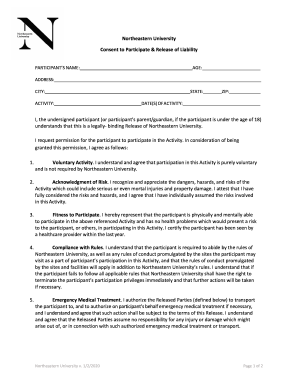
Get Northeastern University Consent To Participate & Release Of Liability 2020-2025
How it works
-
Open form follow the instructions
-
Easily sign the form with your finger
-
Send filled & signed form or save
How to fill out the Northeastern University Consent to Participate & Release of Liability online
Filling out the Northeastern University Consent to Participate & Release of Liability form is an important step for participating in university activities. This guide will walk you through each section of the form to ensure that you complete it accurately and efficiently.
Follow the steps to successfully fill out the consent form.
- Press the ‘Get Form’ button to obtain the form and open it in an online editor.
- Enter the participant's name in the designated field along with their age.
- Complete the address section, providing the participant's full address, including city, state, and ZIP code.
- Identify the activity by entering the name of the activity in the specified field and the date(s) on which it will occur.
- Read through the terms and conditions carefully to ensure understanding of the legal obligations and risks involved.
- If the participant is under the age of 18, ensure a parent or guardian signs the form, indicating their relationship and printing their name.
- If the participant is 18 years or older, they should sign and date the form in the appropriate sections.
- Once all fields are completed, review the entire form to verify that all information is accurate.
- Save your changes, and choose an option to download, print, or share the completed form as needed.
Complete your forms online to ensure your participation in Northeastern University's activities.
To request a deferral at Northeastern University, you'll need to follow a specific procedure. Start by preparing your reasons and any documentation needed to support your request. Next, contact the admissions or relevant office and submit your written request. It’s essential to complete this process thoughtfully, as it might relate to your commitments outlined in the Northeastern University Consent to Participate & Release of Liability.
Industry-leading security and compliance
-
In businnes since 199725+ years providing professional legal documents.
-
Accredited businessGuarantees that a business meets BBB accreditation standards in the US and Canada.
-
Secured by BraintreeValidated Level 1 PCI DSS compliant payment gateway that accepts most major credit and debit card brands from across the globe.


