Loading
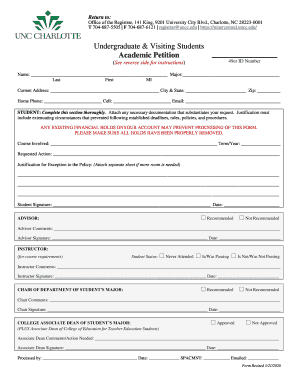
Get Uncc Academic Petition Form 2020-2025
How it works
-
Open form follow the instructions
-
Easily sign the form with your finger
-
Send filled & signed form or save
How to fill out the UNCC Academic Petition Form online
Filling out the UNCC Academic Petition Form online can be a straightforward process if you follow the necessary steps carefully. This guide provides detailed instructions to help you navigate each section of the form effectively.
Follow the steps to complete the form accurately.
- Click ‘Get Form’ button to obtain the form and open it in the appropriate editing tool.
- Begin by entering your 49er ID number at the top of the form. This unique identifier is important for processing your petition accurately.
- Fill out your full name in the designated fields, including last name, first name, and middle initial.
- Provide your current address, including city, state, and zip code. Ensure this information is up to date for notifications regarding your petition.
- Enter your contact information, including home phone number, cell phone number, and email address. This will be used for any follow-up regarding your petition.
- Thoroughly complete the section requiring justification for your petition request. Clearly outline any extenuating circumstances that contributed to your inability to comply with established deadlines or policies.
- Indicate the specific course involved in your petition and specify the term and year associated with this request.
- Clearly state the action you are requesting on the form. This helps those reviewing your petition understand your needs.
- Sign and date the form in the student signature section. Your signature indicates that you understand the necessity for providing complete documentation.
- After completing your section, obtain the necessary signatures in the following order: Advisor, Instructor (if applicable), Department Chair, and finally the Associate Dean of your major.
- If you are a visiting student, ensure you obtain the Instructor's signature before delivering the completed form to Niner Central.
- Once all signatures are collected, review your form for completeness and accuracy, then save the changes, download, and print if necessary to keep a record.
Begin filling out the UNCC Academic Petition Form online today to ensure your needs are addressed promptly.
You can submit your transcript to UNC Charlotte through your previous institution’s official channels. This usually means having them send the transcript directly either electronically or by mail. Should you encounter challenges with this process, consider the UNCC Academic Petition Form to seek assistance and clarification.
Industry-leading security and compliance
US Legal Forms protects your data by complying with industry-specific security standards.
-
In businnes since 199725+ years providing professional legal documents.
-
Accredited businessGuarantees that a business meets BBB accreditation standards in the US and Canada.
-
Secured by BraintreeValidated Level 1 PCI DSS compliant payment gateway that accepts most major credit and debit card brands from across the globe.


