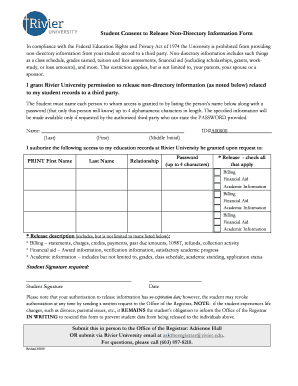
Get Rivier University Student Consent To Release Non-directory Information Form 2019-2025
How it works
-
Open form follow the instructions
-
Easily sign the form with your finger
-
Send filled & signed form or save
How to fill out the Rivier University Student Consent to Release Non-Directory Information Form online
The Rivier University Student Consent to Release Non-Directory Information Form allows students to authorize the release of specific non-directory information from their records to designated third parties. This guide will provide step-by-step instructions on how to complete this form online, ensuring that you can efficiently manage your privacy preferences regarding your student information.
Follow the steps to complete the form accurately and securely.
- Begin by clicking the ‘Get Form’ button to access the Student Consent to Release Non-Directory Information Form and open it in your preferred editor.
- In the first section, provide your name, including your last name, first name, and middle initial. This information is essential for identifying your student records.
- Next, locate the ID field labeled 'ID#A00000.' Enter your student ID number accurately to ensure the correct association with your records.
- In the designated area, list the names of all individuals to whom you wish to grant access to your non-directory information. Each name must be accompanied by a relationship descriptor, such as 'parent,' 'partner,' or 'sponsor.'
- Create a password for each authorized third party. This password must be up to four alphanumeric characters in length and should be something that only the individual will know.
- Select the types of information you wish to release by checking the appropriate boxes for Billing, Financial Aid, and Academic Information. Review the examples provided in the form to make an informed choice.
- Sign the form in the designated Student Signature area and include the date of signing. Your signature confirms your consent for the release of the specified information.
- Finally, review the completed form for accuracy. Once you are satisfied, you may choose to save your changes, download, print, or share the form as needed. Ensure you submit the form either in person to the Office of the Registrar or via Rivier University email.
Take control of your student information today and complete the Rivier University Student Consent to Release Non-Directory Information Form online.
Examples of information that do not qualify as directory information under FERPA include student grades, Social Security numbers, and financial information. These items are categorized as non-directory information, which means they require consent prior to any disclosure. Rivier University emphasizes the protection of this sensitive information, which is why the Rivier University Student Consent to Release Non-Directory Information Form is crucial for students. This way, you can ensure your private information is secured.
Industry-leading security and compliance
-
In businnes since 199725+ years providing professional legal documents.
-
Accredited businessGuarantees that a business meets BBB accreditation standards in the US and Canada.
-
Secured by BraintreeValidated Level 1 PCI DSS compliant payment gateway that accepts most major credit and debit card brands from across the globe.


