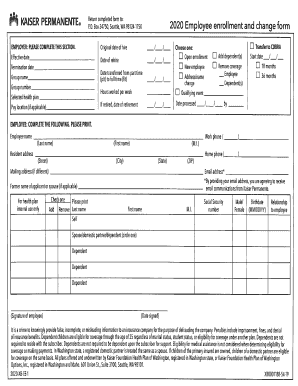
Get Kaiser Permanente Employee Enrollment And Change Form 2020-2025
How it works
-
Open form follow the instructions
-
Easily sign the form with your finger
-
Send filled & signed form or save
How to fill out the Kaiser Permanente Employee Enrollment And Change Form online
This guide provides clear and detailed instructions for completing the Kaiser Permanente Employee Enrollment And Change Form online. Whether you are enrolling for the first time or making changes to your existing coverage, this step-by-step approach will help you navigate the process with ease.
Follow the steps to complete the form effortlessly.
- Click ‘Get Form’ button to access the form and open it in the editor.
- Enter the effective date of the changes you wish to make, along with your original and rehire dates if applicable. This section is important for ensuring your changes are processed promptly.
- Indicate the reason for completing the form by selecting from the options provided. You can choose 'Open enrollment', 'New employee', 'Add dependent(s)', 'Remove coverage', 'Address/name change', or 'Transfer to COBRA'.
- Provide detailed information about the selected health plan along with relevant dates, if applicable.
- Complete the employee section where you will fill in your name, contact numbers, and email address. Ensure the information is current and accurate.
- If you are adding or removing dependents, provide their names, relationships, birthdates, and Social Security numbers as instructed. Each dependent must be listed in the appropriate fields.
- If applicable, include the former name of yourself or your spouse for records. Also, confirm any mailing address differences from your resident address.
- Review your entries to make sure all sections are completed correctly. Double-check for any typos or missing information.
- Once all required fields are filled in, you can save your changes, download the completed form, print it, or share it as needed.
- Finally, submit the completed form to the provided address, ensuring that it reaches the relevant department at Kaiser Permanente in Seattle.
Start completing your documents online to ensure your health coverage is secure and up to date.
Timely filing for Kaiser Permanente generally means submitting claims within a specific timeframe to ensure payment. This timeframe can vary depending on the type of coverage you have, so it's best to verify the details with Kaiser directly. Utilizing the Kaiser Permanente Employee Enrollment And Change Form can also help keep your submissions organized and timely.
Industry-leading security and compliance
-
In businnes since 199725+ years providing professional legal documents.
-
Accredited businessGuarantees that a business meets BBB accreditation standards in the US and Canada.
-
Secured by BraintreeValidated Level 1 PCI DSS compliant payment gateway that accepts most major credit and debit card brands from across the globe.


