Loading
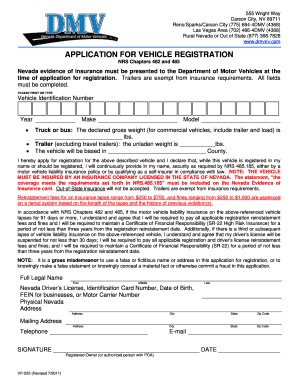
Get Nv Vp-222 2011
How it works
-
Open form follow the instructions
-
Easily sign the form with your finger
-
Send filled & signed form or save
How to fill out the NV VP-222 online
The NV VP-222 form is essential for registering your vehicle in Nevada. This guide offers a clear, step-by-step approach to assist users in completing the form accurately and efficiently online.
Follow the steps to complete your application smoothly.
- Press the ‘Get Form’ button to access the NV VP-222 form and open it in your preferred online document editor.
- Enter the vehicle identification number (VIN) in the designated field. This unique identifier is essential for your vehicle registration.
- Fill in the year, make, and model of your vehicle. Ensure that the details match the documentation you have for your vehicle.
- If you are registering a truck or bus, provide the declared gross weight of the vehicle, including any trailer and load, in pounds.
- For trailers that are not travel trailers, input the unladen weight in pounds. This information is crucial for accurate registration.
- Indicate the county where the vehicle will be based. This helps in determining local registration fees and requirements.
- Review the insurance declaration statement, ensuring that it complies with Nevada law, and that you will maintain valid insurance throughout the vehicle's registration.
- Provide your full legal name, ensuring you fill in your first, middle, and last names accurately.
- Input your Nevada driver’s license or identification card number, date of birth, business FEIN if applicable, or motor carrier number in the specified section.
- Complete your physical address, along with your mailing address if different, and include your city, state, and zip code.
- Finally, provide your telephone number and email address for communication regarding your registration.
- Sign the form where indicated, and date your signature before submitting your application online.
- Once you have completed all fields, review your form for accuracy. You can then save your changes, download, print, or share the completed application.
Begin completing your NV VP-222 form online today for a seamless vehicle registration process!
Get form
Experience a faster way to fill out and sign forms on the web. Access the most extensive library of templates available.
Filling out an NV title involves recording the buyer and seller's information, including names and addresses. Make sure to include the vehicle's details, such as the VIN and odometer reading. Utilizing the NV VP-222 template from USLegalForms can simplify this process and ensure accuracy.
Get This Form Now!
Use professional pre-built templates to fill in and sign documents online faster. Get access to thousands of forms.
Industry-leading security and compliance
US Legal Forms protects your data by complying with industry-specific security standards.
-
In businnes since 199725+ years providing professional legal documents.
-
Accredited businessGuarantees that a business meets BBB accreditation standards in the US and Canada.
-
Secured by BraintreeValidated Level 1 PCI DSS compliant payment gateway that accepts most major credit and debit card brands from across the globe.


