Loading
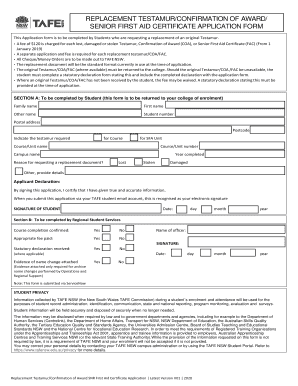
Get Au Tafe Nsw Replacement Testamur/confirmation Of Award/senior First Aid Certificate Application Form 2020-2025
How it works
-
Open form follow the instructions
-
Easily sign the form with your finger
-
Send filled & signed form or save
How to fill out the AU TAFE NSW Replacement Testamur/Confirmation Of Award/Senior First Aid Certificate Application Form online
Filling out the AU TAFE NSW Replacement Testamur/Confirmation Of Award/Senior First Aid Certificate Application Form online is a straightforward process. This guide will provide clear instructions on how to properly complete the application form to request a replacement for your original document.
Follow the steps to complete your application accurately.
- Click ‘Get Form’ button to obtain the form and open it in your preferred editor.
- Complete Section A by providing your personal details, including your family name, first name, any other names, student number, postal address, postcode, and select the type of document you are requesting a replacement for.
- Specify the course or unit name and number related to the testamur or award you are requesting.
- Indicate the campus name and the year in which you completed the course.
- Select the reason for requesting a replacement document, such as lost, stolen, damaged, or other. If opting for 'other', please provide additional details.
- In the applicant declaration section, read the acknowledgement statement, then sign the application. Ensure to include the date of signing.
- If applicable, Section B will need to be completed by Regional Student Services. Ensure to check that course completion and appropriate fees have been confirmed, and any statutory declaration required is included.
- Save your changes, download the completed form, and make sure to share or print it as necessary for submission.
Complete your replacement document application online today for a smooth and efficient process.
Related links form
Changing your name on TAFE NSW records involves filling out a name change request form. You will need to provide legal documents that verify your name change, such as a marriage certificate or court order. Submit the completed form to your local TAFE NSW office for processing, ensuring your records accurately reflect your current name.
Industry-leading security and compliance
US Legal Forms protects your data by complying with industry-specific security standards.
-
In businnes since 199725+ years providing professional legal documents.
-
Accredited businessGuarantees that a business meets BBB accreditation standards in the US and Canada.
-
Secured by BraintreeValidated Level 1 PCI DSS compliant payment gateway that accepts most major credit and debit card brands from across the globe.


