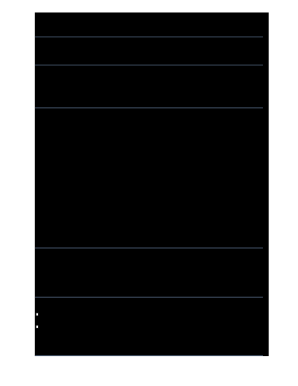
Get Dhe Health History And Consent To Health Care Form 2020-2025
How it works
-
Open form follow the instructions
-
Easily sign the form with your finger
-
Send filled & signed form or save
How to fill out the DHE Health History and Consent to Health Care Form online
Filling out the DHE Health History and Consent to Health Care Form online is an important step to ensure the health and safety of participants in the program. This guide will help you navigate through each section of the form, providing clear and supportive instructions to make the process straightforward and efficient.
Follow the steps to effectively complete the form online.
- Press the ‘Get Form’ button to obtain the form and launch it in your preferred online editor.
- Begin by entering the program name, which in this case is Duke Regional Hospital Junior Volunteer, along with the dates of the program.
- Fill in the participant's full name, including first, middle, and last names, followed by their birth date and age on arrival at the program.
- Provide the parent or legal guardian's information, including their name, relationship to the participant, home address, and preferred contact numbers.
- List two emergency contacts with their names, phone numbers, and relationship to the participant. Ensure you grant permission for the program to contact these individuals in case of an emergency.
- Enter medical insurance information including the insurance company name, policy number, subscriber name, and insurance company phone number.
- Indicate any restrictions or adaptations that may be necessary for the participant while in the program.
- If applicable, select the appropriate allergies and provide details regarding any dietary restrictions and previous reactions.
- Describe any additional health information that may impact the participant’s ability to participate fully in the program.
- Authorize medical care by signing the consent section, ensuring you understand the permissions granted for medical treatment during the program.
- Finalize the form by signing as the parent or legal guardian, noting your relationship to the participant, and adding the date.
- Once completed, save changes to the form, and you can choose to download, print, or share the document as necessary.
Start completing the DHE Health History and Consent to Health Care Form online today to ensure a smooth enrollment process.
An example of medical consent is when a patient agrees to undergo a procedure after discussing potential risks and benefits with their doctor. By signing the DHE Health History and Consent to Health Care Form, patients acknowledge that they understand the treatment plan and the information provided. This formal agreement is a critical aspect of patient rights and autonomy in healthcare.
Industry-leading security and compliance
-
In businnes since 199725+ years providing professional legal documents.
-
Accredited businessGuarantees that a business meets BBB accreditation standards in the US and Canada.
-
Secured by BraintreeValidated Level 1 PCI DSS compliant payment gateway that accepts most major credit and debit card brands from across the globe.


