Loading
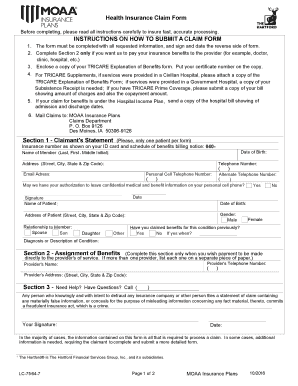
Get Moaa Lc-7564 2016-2026
How it works
-
Open form follow the instructions
-
Easily sign the form with your finger
-
Send filled & signed form or save
How to fill out the MOAA LC-7564 online
Filling out the MOAA LC-7564 form online can streamline the claims process for health insurance benefits. This guide provides step-by-step instructions that will help you complete the form accurately and efficiently, ensuring timely processing of your claim.
Follow the steps to complete the MOAA LC-7564 online form.
- Press the ‘Get Form’ button to obtain the MOAA LC-7564 form, allowing you to access it in your chosen format for online completion.
- Begin with Section 1, which contains the claimant's statement. Fill in the insurance number as it appears on your ID card and schedule of benefits billing notice, then provide the date of birth, name of the member, phone number, address (street, city, state, and zip code), email address, and personal cell phone number.
- In Section 1, complete the alternate telephone number field and indicate if authorization is granted to leave confidential information on your cell phone. Sign and date the form, then enter the name of the patient and their date of birth.
- Provide the patient's gender and address, followed by the relationship to the member, and indicate any previous claims for the condition.
- In Section 2, fill out the assignment of benefits if payment is to be made directly to the provider. Enter the provider's name, telephone number, and address. If there are multiple providers, list them on a separate piece of paper.
- After completing the form, attach any necessary documents such as the TRICARE Explanation of Benefits, bills, or receipts as outlined in the instructions.
- Once everything is filled out and attached, review the form for accuracy. You can then save your changes, download a copy of the completed form, print it out, or share it as needed.
Start completing your MOAA LC-7564 form online today for a smoother claims experience!
The first step in completing a claim form for MOAA LC-7564 is to carefully read the instructions specific to the form you are using. This ensures that you understand what information is required and the documentation needed to support your claim. Once you have a clear understanding, gather all necessary documents before starting to fill out the form.
Industry-leading security and compliance
US Legal Forms protects your data by complying with industry-specific security standards.
-
In businnes since 199725+ years providing professional legal documents.
-
Accredited businessGuarantees that a business meets BBB accreditation standards in the US and Canada.
-
Secured by BraintreeValidated Level 1 PCI DSS compliant payment gateway that accepts most major credit and debit card brands from across the globe.


