Loading
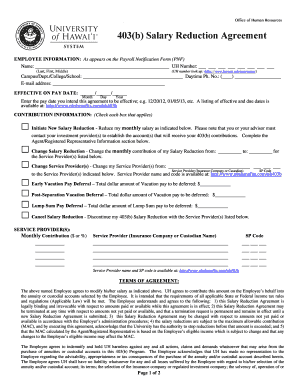
Get University Of Hawaii Form 82 2016-2025
How it works
-
Open form follow the instructions
-
Easily sign the form with your finger
-
Send filled & signed form or save
How to fill out the University of Hawaii Form 82 online
Filling out the University of Hawaii Form 82 online can be straightforward with the right guidance. This form is essential for managing your 403(b) salary reduction agreement, ensuring that your contributions are handled properly.
Follow the steps to complete your form online effectively.
- Click ‘Get Form’ button to obtain the form and open it in the editor.
- Begin by filling out the employee information section with your name, UH number, campus, department, daytime phone number, and email address as they appear on your Payroll Notification Form.
- Specify the effective pay date by entering the month, day, and year in the format of MM/DD/YYYY. Be sure to check the list of effective and due dates if necessary.
- In the contribution information section, select the applicable box(es) for your situation. Options include initiating a new salary reduction, changing an existing salary reduction, changing service providers, deferring vacation pay, or canceling your salary reduction.
- Provide details about the service providers if you are making contributions or changes. Fill in the monthly contribution amounts or percentages and ensure you have the correct service provider name and code.
- Read the terms of the agreement carefully, ensuring you understand your responsibilities and the irrevocable nature of the agreement regarding contributions.
- Sign and date the form to certify that you have read the complete agreement and understand your obligations. Ensure that you have established a 403(b) account with an authorized service provider.
- Finally, submit the completed form. You may save changes, download it for your records, print it, or share it as necessary. Remember, you can submit the form via fax or mail.
Complete your University of Hawaii Form 82 online today for efficient document management.
Yes, you can audit classes at the University of Hawaii, which allows you to participate in lectures without receiving academic credit. This process usually requires registration and communication with your professor. For personalized advice on navigating this option, consult the University of Hawaii Form 82, which is a great resource for prospective auditors.
Industry-leading security and compliance
US Legal Forms protects your data by complying with industry-specific security standards.
-
In businnes since 199725+ years providing professional legal documents.
-
Accredited businessGuarantees that a business meets BBB accreditation standards in the US and Canada.
-
Secured by BraintreeValidated Level 1 PCI DSS compliant payment gateway that accepts most major credit and debit card brands from across the globe.


