Loading
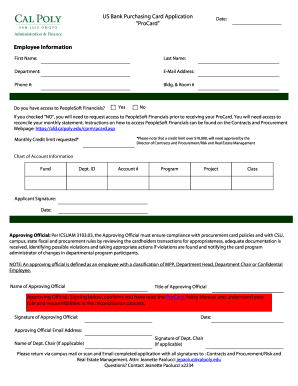
Get California Polytechnic State University Us Bank Purchasing Card Application Procard 2017-2025
How it works
-
Open form follow the instructions
-
Easily sign the form with your finger
-
Send filled & signed form or save
How to fill out the California Polytechnic State University US Bank Purchasing Card Application ProCard online
Completing the California Polytechnic State University US Bank Purchasing Card Application ProCard is a straightforward process that can be done online. This guide provides clear, step-by-step instructions to help users fill out the form accurately and efficiently.
Follow the steps to complete the application form online.
- Click ‘Get Form’ button to retrieve the form and open it for editing.
- Enter your employee information in the respective fields. Provide your first name, last name, department, email address, and phone number. Additionally, indicate your building and room number.
- Next, answer whether you have access to PeopleSoft Financials by selecting 'Yes' or 'No'. If you select 'No', you must request access prior to receiving your ProCard, as this is necessary for reconciling your monthly statement. Instructions for accessing PeopleSoft Financials are available on the Contracts and Procurement webpage.
- Specify your requested monthly credit limit in the designated field. Note that any credit limit exceeding $10,000 will require approval from the Director of Contracts and Procurement/Risk and Real Estate Management.
- Fill in the chart of account information by entering your fund, department ID, account number, program, project, and class where applicable.
- Provide your signature and the date in the designated area to confirm your application.
- Enter the name and title of the approving official. The approving official must verify compliance with procurement card policies. They will also need to sign and date the form.
- If applicable, include the name of the department chair and their signature. Make sure all required signatures are present.
- To finalize the application, you can choose to save your changes, download, print, or share the completed form as necessary. Ensure that the completed application is sent via campus mail or emailed to the Contracts and Procurement/Risk and Real Estate Management office.
Complete your application online today to ensure timely processing.
To activate your Cal Poly account, visit the official Cal Poly website. There, you will find guidance on setting up your account using your student information. Once activated, you can access resources, including the California Polytechnic State University US Bank Purchasing Card Application ProCard. Ensure you have your Cal Poly credentials handy for a smooth activation process.
Industry-leading security and compliance
US Legal Forms protects your data by complying with industry-specific security standards.
-
In businnes since 199725+ years providing professional legal documents.
-
Accredited businessGuarantees that a business meets BBB accreditation standards in the US and Canada.
-
Secured by BraintreeValidated Level 1 PCI DSS compliant payment gateway that accepts most major credit and debit card brands from across the globe.


