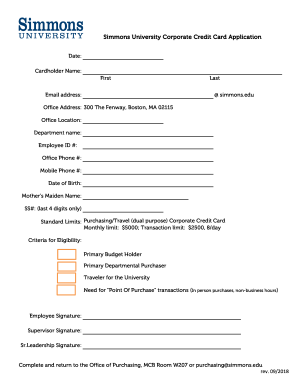
Get Simmons University Corporate Credit Card Application 2018-2025
How it works
-
Open form follow the instructions
-
Easily sign the form with your finger
-
Send filled & signed form or save
How to fill out the Simmons University Corporate Credit Card Application online
This guide provides a clear and supportive walkthrough for completing the Simmons University Corporate Credit Card Application online. Follow the detailed steps to ensure all necessary information is accurately provided.
Follow the steps to complete the application form effectively.
- Click ‘Get Form’ button to access the application form and open it in the online editor.
- Enter your first and last name in the 'Cardholder Name' field. Ensure that the names match your official documents.
- Provide your university email address, ensuring it is formatted correctly with '@simmons.edu' at the end.
- Fill in your office address, including building name, street address, city, state, and zip code accurately.
- Select your office location from the available options to identify where you are primarily based.
- Indicate your department name clearly to designate the department associated with your application.
- Input your Employee ID number, which is typically assigned during your employment at the university.
- Enter your office phone number and mobile phone number for contact purposes.
- Provide your date of birth in the specified format to verify your identity.
- Write your mother's maiden name for additional verification.
- Fill in the last four digits of your Social Security number in the designated field.
- Review the standard limits for the corporate credit card, ensuring you are aware of the monthly and transaction limits.
- Confirm your eligibility criteria by checking any applicable boxes or providing details if necessary.
- Sign the application in the 'Employee Signature' section, indicating your acceptance of the terms.
- Obtain necessary signatures from your supervisor and senior leadership in their respective sections.
- Once completed, save your changes. You may also choose to download, print, or share the application form as needed.
Complete your application online today and ensure your access to the university's corporate credit card.
The primary difference between a corporate credit card and a normal credit card lies in their purpose and ownership. A corporate credit card is issued to businesses, allowing them to manage expenses for various operations. Conversely, a normal credit card is issued to individuals for personal use. By utilizing the Simmons University Corporate Credit Card Application, businesses can harness specific benefits and features tailored to their operational needs.
Industry-leading security and compliance
-
In businnes since 199725+ years providing professional legal documents.
-
Accredited businessGuarantees that a business meets BBB accreditation standards in the US and Canada.
-
Secured by BraintreeValidated Level 1 PCI DSS compliant payment gateway that accepts most major credit and debit card brands from across the globe.


