Loading
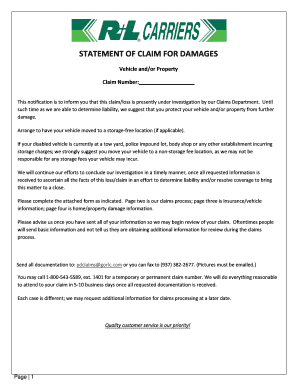
Get R+l Carriers Statement Of Claim For Damages Vehicle And/or Property
How it works
-
Open form follow the instructions
-
Easily sign the form with your finger
-
Send filled & signed form or save
How to fill out the R+L Carriers Statement of Claim for Damages Vehicle and/or Property online
Filling out the R+L Carriers Statement of Claim for Damages Vehicle and/or Property can be a straightforward process if you follow the right steps. This guide provides clear instructions to ensure you complete your claim accurately and efficiently.
Follow the steps to successfully complete your claim form.
- Click ‘Get Form’ button to access the statement of claim document and open it in an online editor.
- Begin by entering your personal information in the designated fields, including your full name, street address, city, state, and zip code. Make sure to double-check for accuracy.
- Provide your claim number, phone number, and email address where you can be contacted. This information is crucial for communication regarding your claim status.
- In the incident information section, fill out the date of the incident and the location, ensuring all details are precise for effective processing.
- Complete the insurance information section by providing the name and phone number of your insurance company, the policy holder's name, and policy number. Specify the type of insurance coverage you possess.
- For vehicle damage, enter the driver and owner information, and include their contact details. Indicate if your vehicle was towed and where.
- In the injuries section, fill out any information regarding injuries sustained during the incident, detailing what these injuries were and the locations of treatment.
- Provide details about home or property damage by filling in the property owner's information if applicable, including their address and phone number.
- List the names, addresses, and phone numbers of witnesses. It is advisable to collect written statements from each witness, if possible.
- If needed, use additional sheets of paper to explain the events in detail or to draw diagrams that clarify your account of the claim.
- Once all sections are filled out, review the document for completeness and accuracy. Ensure that you attach any required supporting documents, such as photos or estimates.
- Finally, save the completed claim form, and consider downloading or printing a copy for your records. Send the form and all required documents via email to the designated address or fax.
Fill out your claim form online today for a seamless submission experience.
When filing a freight claim, you'll need the original bill of lading, evidence of the damage, and any relevant receipts or documentation. Completing the R+L Carriers Statement of Claim for Damages Vehicle and/or Property is also essential, as it provides a formal procedure for your claim. Having all the necessary paperwork ready helps facilitate a faster resolution to your situation.
Industry-leading security and compliance
US Legal Forms protects your data by complying with industry-specific security standards.
-
In businnes since 199725+ years providing professional legal documents.
-
Accredited businessGuarantees that a business meets BBB accreditation standards in the US and Canada.
-
Secured by BraintreeValidated Level 1 PCI DSS compliant payment gateway that accepts most major credit and debit card brands from across the globe.


