Loading
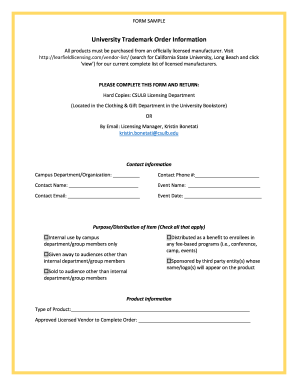
Get Csulb University Trademark Order Information
How it works
-
Open form follow the instructions
-
Easily sign the form with your finger
-
Send filled & signed form or save
How to fill out the CSULB University Trademark Order Information online
The CSULB University Trademark Order Information form is essential for obtaining official merchandise through licensed manufacturers. This guide provides clear instructions on how to fill out the form accurately and submit it effectively.
Follow the steps to complete the form successfully.
- Click ‘Get Form’ button to obtain the form and open it in the editor.
- Fill in the contact information section. Provide details such as your campus department or organization, your contact phone number, your name, and your email address. Be sure to include the event name and date relevant to your order.
- In the purpose/distribution of item section, check all applicable boxes to indicate how the products will be used or distributed. Ensure that you accurately represent the distribution method for compliance with licensing requirements.
- For product information, indicate the type of product you wish to order and specify the approved licensed vendor who will complete the order. This information is crucial for processing your request.
- Once you have reviewed and confirmed all the information is correct, you can then save changes, download for your records, print a copy, or share the form via email as needed.
Take action now by completing the CSULB University Trademark Order Information form online.
Generally, the California State University system, which includes CSULB, accepts a minimum GPA of 2.0. However, specific programs may impose stricter GPA requirements. To understand the details related to your program of interest, refer to the CSULB University Trademark Order Information for detailed insights.
Industry-leading security and compliance
US Legal Forms protects your data by complying with industry-specific security standards.
-
In businnes since 199725+ years providing professional legal documents.
-
Accredited businessGuarantees that a business meets BBB accreditation standards in the US and Canada.
-
Secured by BraintreeValidated Level 1 PCI DSS compliant payment gateway that accepts most major credit and debit card brands from across the globe.


