Loading
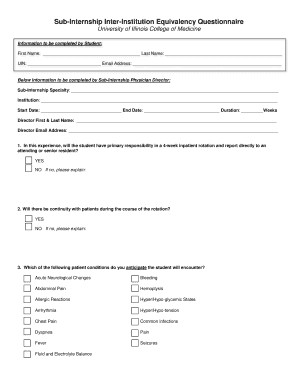
Get University Of Illinois College Of Medicine Sub-internship Inter-institution Equivalency Questionnaire
How it works
-
Open form follow the instructions
-
Easily sign the form with your finger
-
Send filled & signed form or save
How to fill out the University of Illinois College of Medicine Sub-Internship Inter-Institution Equivalency Questionnaire online
This guide provides an overview of how to complete the University of Illinois College of Medicine Sub-Internship Inter-Institution Equivalency Questionnaire online. Whether you are a student or a sub-internship physician director, this step-by-step process ensures that you accurately provide necessary information.
Follow the steps to successfully complete the questionnaire.
- Click ‘Get Form’ button to obtain the form and open it in the online editor.
- Complete the information required from the student, which includes your first name, last name, University Identification Number (UIN), and email address. Ensure all entries are accurate and current.
- The sub-internship physician director will need to fill in the following fields: sub-internship specialty, institution name, start date, end date, and duration in weeks.
- The director should provide their full name and their email address in the designated fields to ensure effective communication.
- Answer the questions regarding the student’s responsibilities during the rotation. Indicate if the student will have primary responsibility and if there will be continuous patient contact, selecting 'YES' or 'NO' for both questions.
- For the categories pertaining to expected patient conditions and procedures, select any relevant items from the lists provided. You can also add comments or additional descriptions to clarify your selections.
- Indicate the autonomy and ownership responsibilities that the student will have by checking relevant options. Further commentary can be added for clarification.
- In the final section, provide any additional information about the sub-internship experience that may enhance understanding. Ensure that you also complete the signature and date fields at the bottom.
- Once all fields are completed, review the form for accuracy. You can then save changes, download, print, or share the finalized form as needed.
Begin filling out your forms online today to ensure a smooth submission process.
Industry-leading security and compliance
US Legal Forms protects your data by complying with industry-specific security standards.
-
In businnes since 199725+ years providing professional legal documents.
-
Accredited businessGuarantees that a business meets BBB accreditation standards in the US and Canada.
-
Secured by BraintreeValidated Level 1 PCI DSS compliant payment gateway that accepts most major credit and debit card brands from across the globe.


