Loading
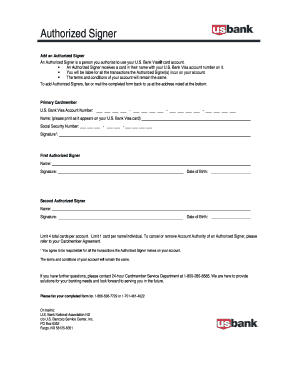
Get Us Bank Adding Someone To Your Account
How it works
-
Open form follow the instructions
-
Easily sign the form with your finger
-
Send filled & signed form or save
How to fill out the Us Bank Adding Someone To Your Account online
This guide provides clear instructions for adding an authorized signer to your U.S. Bank Visa account. Following these steps will help ensure that the process is straightforward and user-friendly.
Follow the steps to add an authorized signer to your account online.
- Press the ‘Get Form’ button to access the document and open it for editing.
- In the section titled 'Primary Cardmember', provide your U.S. Bank Visa account number in the designated fields. Ensure that you input the number accurately as it appears on your card.
- Fill in your Social Security Number in the appropriate format, ensuring that there are no errors for identification purposes.
- Sign your name in the provided Signature field as the Primary Cardmember. This verifies your authority to make changes to the account.
- For the First Authorized Signer, write their name clearly in the designated area. This person will be receiving a card linked to your account.
- Repeat the previous step for the Second Authorized Signer, entering their name, obtaining their signature, and filling out their date of birth.
- Confirm that you have not exceeded the limit of four cards per account and that each individual has only one card. Review all entered information for accuracy.
- Once the form is completed, send it by fax to the numbers provided or mail it to the designated address to finalize the addition of the authorized signer.
Start completing your U.S. Bank document online today!
To add a name to a U.S. Bank account, you will need to complete a form at the bank or online. It is essential to follow the Us Bank Adding Someone To Your Account guidelines during this process. This ensures that all legal and financial responsibilities are adequately documented.
Industry-leading security and compliance
US Legal Forms protects your data by complying with industry-specific security standards.
-
In businnes since 199725+ years providing professional legal documents.
-
Accredited businessGuarantees that a business meets BBB accreditation standards in the US and Canada.
-
Secured by BraintreeValidated Level 1 PCI DSS compliant payment gateway that accepts most major credit and debit card brands from across the globe.


