Loading
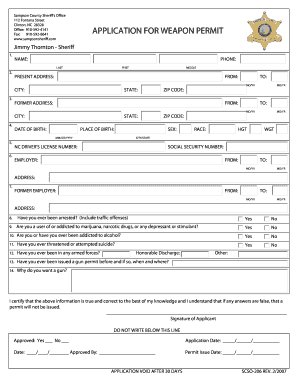
Get Nc Scso-206 - Sampson County 2007-2026
How it works
-
Open form follow the instructions
-
Easily sign the form with your finger
-
Send filled & signed form or save
How to fill out the NC SCSO-206 - Sampson County online
The NC SCSO-206 form is essential for individuals seeking a weapon permit in Sampson County. This guide provides clear, step-by-step instructions to ensure users can successfully complete the form online, even if they have limited legal experience.
Follow the steps to complete the NC SCSO-206 form online.
- Press the ‘Get Form’ button to access the required form and open it in your preferred online editor.
- Begin by entering your name in the designated fields: Last, First, and Middle names. Ensure that all names are spelled correctly.
- Provide your current address, including the city, state, and zip code. If you have a former address, please fill those fields out as well, indicating the dates of residence.
- Enter your date of birth, utilizing the format MM/DD/YYYY, and also include your place of birth.
- Indicate your sex and race, as well as your height and weight in the respective fields.
- Supply your North Carolina driver's license number and social security number.
- Provide details about your current employer, including their name and address, along with the dates of your employment.
- If applicable, include information regarding any former employers in the specified fields following the same format.
- Answer the series of questions regarding your legal history and personal health. Indicate 'Yes' or 'No' as appropriate to each question.
- If you have served in the armed forces or have previously been issued a gun permit, provide that information where required.
- In the section that requests your reason for wanting a gun, include a brief description.
- Sign the application to certify that all information provided is true and correct.
- Finally, review the completed form for any errors or omissions. Once satisfied, users can save changes, download, print, or share the completed form as needed.
Begin your application for the NC SCSO-206 form online today!
Clinton is situated in Sampson County, NC, which plays a vital role in shaping the community. This county offers an array of resources, activities, and a welcoming atmosphere that draws many residents and visitors. Understanding its geographical and administrative context fosters a stronger connection to the local culture, as Clinton reflects the values inherent in NC SCSO-206 - Sampson County.
Industry-leading security and compliance
US Legal Forms protects your data by complying with industry-specific security standards.
-
In businnes since 199725+ years providing professional legal documents.
-
Accredited businessGuarantees that a business meets BBB accreditation standards in the US and Canada.
-
Secured by BraintreeValidated Level 1 PCI DSS compliant payment gateway that accepts most major credit and debit card brands from across the globe.


