Loading
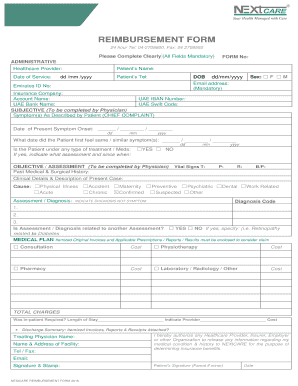
Get Nextcare Reimbursement Form 2016-2025
How it works
-
Open form follow the instructions
-
Easily sign the form with your finger
-
Send filled & signed form or save
How to fill out the NEXtCARE Reimbursement Form online
Filling out the NEXtCARE Reimbursement Form online can streamline your claims process and ensure that you provide all necessary information accurately. This guide will help you through each section of the form, making it easier to complete and submit.
Follow the steps to complete your reimbursement form successfully.
- Click ‘Get Form’ button to access the NEXtCARE Reimbursement Form and open it in your preferred format.
- In the 'Administrative' section, fill in your healthcare provider's name, the patient’s name, date of service, patient's telephone number, date of birth, email address (mandatory), Emirates ID number, insurance company name, account name, UAE IBAN number, UAE bank name, and UAE swift code.
- Next, move to the 'Subjective' section. This section must be completed by the physician. Document the patient's chief complaint, the date of symptom onset, and whether the patient has been under any treatment or medications. If applicable, provide details about the assessment.
- In the 'Objective / Assessment' section, also completed by the physician, provide the past medical and surgical history, vital signs, clinical details, and the assessment or diagnosis, including the diagnosis code.
- Then, in the 'Medical Plan' area, itemize any original invoices and applicable prescriptions or reports. Indicate the type of medical services received, such as consultation, physiotherapy, pharmacy, laboratory, or radiology, along with their respective costs.
- Specify whether inpatient care was required and detail the length of stay and associated costs, if applicable.
- Complete the 'Authorization' section by providing your treating physician's name, facility information, and contact details. Ensure your email address is correct, and include your signature and stamp.
- Lastly, ensure that all signatures, including those from the patient or their parent if they are a minor, are completed along with the date. Review the form for accuracy.
- Once you have filled out the form, save your changes. You can download, print, or share the completed form for submission.
Complete your NEXtCARE Reimbursement Form online today to ensure a smoother claims process.
Processing reimbursement forms like the NEXtCARE Reimbursement Form involves careful attention to detail. Ensure that you accurately fill in all required information, attach supporting documents, and follow up with your insurance provider as needed. This proactive approach can significantly enhance your reimbursement experience.
Industry-leading security and compliance
US Legal Forms protects your data by complying with industry-specific security standards.
-
In businnes since 199725+ years providing professional legal documents.
-
Accredited businessGuarantees that a business meets BBB accreditation standards in the US and Canada.
-
Secured by BraintreeValidated Level 1 PCI DSS compliant payment gateway that accepts most major credit and debit card brands from across the globe.


