Loading
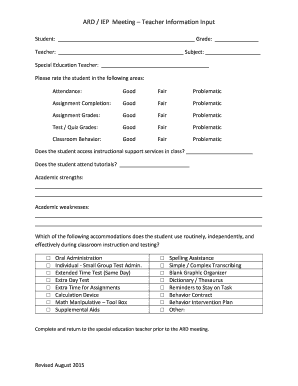
Get Ard/iep Meeting - Teacher Information Input 2015-2025
How it works
-
Open form follow the instructions
-
Easily sign the form with your finger
-
Send filled & signed form or save
How to fill out the ARD/IEP Meeting - Teacher Information Input online
The ARD/IEP Meeting - Teacher Information Input form is an essential document that allows educators to provide vital information about a student's academic performance and support needs. This guide offers step-by-step instructions to ensure users can fill out the form accurately and effectively.
Follow the steps to complete the teacher information input online.
- Click ‘Get Form’ button to acquire the document and open it in the editing interface.
- Begin by filling in the student's name and grade at the top of the form. Ensure accuracy as this information is critical for identification purposes.
- Next, enter your details as the teacher, including your name and the subject you teach. This helps establish you as the primary contact regarding the student's educational progress.
- If applicable, include the name of the special education teacher. This information is necessary for collaboration on the student’s educational plan.
- Rate the student in various areas: Attendance, Assignment Completion, Assignment Grades, Test/Quiz Grades, and Classroom Behavior. Select one rating (Good, Fair, Problematic) for each area, ensuring honest and constructive evaluations.
- Indicate if the student accesses instructional support services and whether they attend tutorials. Provide clear responses to facilitate understanding of the student's support needs.
- Detail the student's academic strengths and weaknesses in the provided sections. Be specific and consider using bullet points for clarity if allowed.
- Identify the accommodations that the student uses routinely, independently, and effectively. Check the appropriate boxes for each accommodation that applies, which will inform the team of helpful strategies in place.
- Once all sections are completed, review the form for accuracy and completeness. Ensure all necessary fields are filled out correctly.
- Finally, save your changes, and consider downloading or printing the form if required. Remember to return it to the special education teacher before the ARD meeting.
Complete your ARD/IEP Meeting forms online today for efficient document management.
Related links form
At an ARD/IEP meeting, begin by expressing appreciation for the opportunity to collaborate with the team. Clearly state observations about the student's performance and needs, and be open to suggestions from other members. Sharing your insights promotes a supportive environment and sets the stage for effective planning.
Industry-leading security and compliance
US Legal Forms protects your data by complying with industry-specific security standards.
-
In businnes since 199725+ years providing professional legal documents.
-
Accredited businessGuarantees that a business meets BBB accreditation standards in the US and Canada.
-
Secured by BraintreeValidated Level 1 PCI DSS compliant payment gateway that accepts most major credit and debit card brands from across the globe.


