Loading
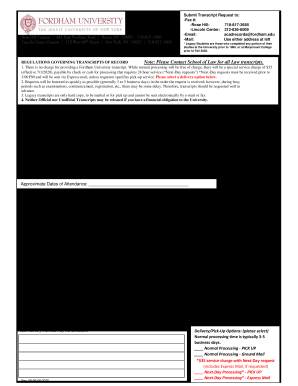
Get Fordham Request For Transcript Of Record 2020
How it works
-
Open form follow the instructions
-
Easily sign the form with your finger
-
Send filled & signed form or save
How to fill out the Fordham Request For Transcript Of Record online
Filling out the Fordham Request For Transcript Of Record is a straightforward process that ensures you receive your academic transcripts efficiently. This guide provides clear instructions that will help you navigate each section of the form with ease.
Follow the steps to successfully complete your transcript request.
- Click ‘Get Form’ button to obtain the form and open it in the editor.
- Begin by entering your Student ID in the designated field, followed by your date of birth (MM/DD).
- Fill in your full name, including first name, middle name, last name, and any suffix.
- Provide your home address, including number, street, apartment number (if applicable), city, state, and zip code.
- Input your daytime phone number and email address for contact purposes.
- If applicable, indicate any former name you used while attending Fordham.
- Specify the approximate dates of your attendance at Fordham University.
- Select the type of transcript required—official or unofficial—and indicate the quantity of transcripts desired.
- If you received a degree, enter the date(s) awarded and check the school(s) you attended from the provided options.
- Sign and date the form to verify your request.
- Print clearly the name and address of the person or institution that should receive the transcripts, along with any additional necessary information.
- Choose your preferred delivery method: normal processing with pickup, normal processing via ground mail, or next-day processing either for pickup or via Express mail.
- After completing the form, ensure all information is accurate, and then save changes, download, print, or share the form as needed.
Complete your transcript request form online today for a seamless academic record retrieval process.
Get form
Experience a faster way to fill out and sign forms on the web. Access the most extensive library of templates available.
A 3.7 GPA is competitive, yet Ivy League institutions often have higher averages. They look for a comprehensive profile that includes extracurricular activities and personal essays. So while a 3.7 is respectable, it may require additional strengths in other application areas. Keep your Fordham Request For Transcript Of Record updated to reflect your achievements accurately.
Get This Form Now!
Use professional pre-built templates to fill in and sign documents online faster. Get access to thousands of forms.
Industry-leading security and compliance
US Legal Forms protects your data by complying with industry-specific security standards.
-
In businnes since 199725+ years providing professional legal documents.
-
Accredited businessGuarantees that a business meets BBB accreditation standards in the US and Canada.
-
Secured by BraintreeValidated Level 1 PCI DSS compliant payment gateway that accepts most major credit and debit card brands from across the globe.


