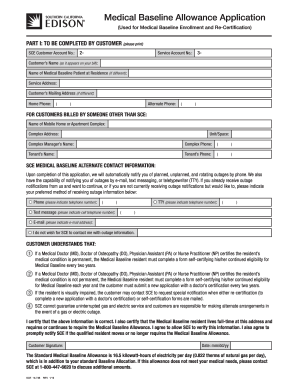
Get Ca Sce 14-746 2019-2025
How it works
-
Open form follow the instructions
-
Easily sign the form with your finger
-
Send filled & signed form or save
Tips on how to fill out, edit and sign CA SCE 14-746 online
How to fill out and sign CA SCE 14-746 online?
Get your online template and fill it in using progressive features. Enjoy smart fillable fields and interactivity.Follow the simple instructions below:
The creation of legal documents can be costly and time-intensive. Nevertheless, with our pre-established online templates, the process becomes easier.
Now, utilizing a CA SCE 14-746 takes no longer than 5 minutes.
Send immediately to the recipient. Utilize the quick search and advanced cloud editor to create an accurate CA SCE 14-746. Eliminate the mundane and generate documents online!
- Locate the web template in the directory.
- Enter all necessary details in the designated fillable sections.
- The intuitive drag-and-drop interface allows you to add or reposition sections.
- Ensure everything is completed correctly, with no errors or omitted fields.
- Affix your electronic signature to the document.
- Press Done to save the changes.
- Download the file or print your copy.
How to modify Get CA SCE 14-746 2019: personalize forms online
Experience a stress-free and paperless approach to working with Get CA SCE 14-746 2019. Utilize our dependable online service and save a significant amount of time.
Creating each document, including Get CA SCE 14-746 2019, from scratch consumes too much time, so having a proven platform of pre-prepared document templates can work wonders for your efficiency.
However, using them can be a challenge, particularly with documents in PDF format. Thankfully, our extensive library has an integrated editor that enables you to swiftly fill out and personalize Get CA SCE 14-746 2019 without leaving our site, allowing you to avoid losing valuable time completing your paperwork. Here’s what you can achieve with your file using our tools:
Whether you need to finalize editable Get CA SCE 14-746 2019 or any other document featured in our collection, you’re on the right track with our online document editor. It's straightforward and secure and doesn’t require special expertise. Our web-based solution is designed to manage almost everything you can think of regarding file editing and completion.
Move away from the antiquated method of managing your documents. Opt for a professional solution to assist you in streamlining your tasks and make them less dependent on paper.
- Step 1. Find the necessary document on our website.
- Step 2. Click Get Form to access it in the editor.
- Step 3. Utilize our advanced editing tools that enable you to insert, delete, annotate, and emphasize or conceal text.
- Step 4. Create and include a legally-binding signature to your document by using the sign option from the top toolbar.
- Step 5. If the document layout doesn’t appear as desired, use the tools on the right to delete, add, and organize pages.
- step 6. Add fillable fields so other individuals can be invited to complete the document (if relevant).
- Step 7. Distribute or send out the document, print it, or choose the format you’d like to save the file in.
To apply for the SCE discount for medical devices, you need to complete an application process outlined by the CA SCE 14-746 program. You will typically need to provide documentation of your medical requirements along with your application. Platforms like uslegalforms can simplify this process by providing necessary forms and guidance to ensure your application is submitted accurately.
Industry-leading security and compliance
-
In businnes since 199725+ years providing professional legal documents.
-
Accredited businessGuarantees that a business meets BBB accreditation standards in the US and Canada.
-
Secured by BraintreeValidated Level 1 PCI DSS compliant payment gateway that accepts most major credit and debit card brands from across the globe.


