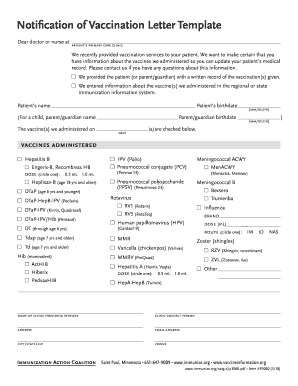
Get Immunize P3060 2018-2026
How it works
-
Open form follow the instructions
-
Easily sign the form with your finger
-
Send filled & signed form or save
How to fill out the Immunize P3060 online
The Immunize P3060 form is an essential document for recording vaccination information. This guide provides a step-by-step approach to accurately completing the form online, ensuring that healthcare providers are well-informed about the vaccines administered to their patients.
Follow the steps to effectively complete the Immunize P3060 form online.
- Press the ‘Get Form’ button to access the Immunize P3060 form. This will allow you to open the document in an online editing environment.
- Begin by entering the patient’s name and birthdate in the designated fields. If applicable, include the parent or guardian's name.
- Specify the date the vaccine(s) were administered by filling in the appropriate field in the format mm/dd/yyyy.
- Check the box next to the vaccine(s) that were administered to the patient from the provided list. Ensure to circle the appropriate dose for Hepatitis B if applicable.
- Fill in the details for the clinic providing the vaccination services, including the name of the clinic, contact person, address, email address, city, state, and zip code.
- Provide the clinic’s phone number in the relevant field.
- Review all the entered information for accuracy to ensure that it matches the vaccination records.
- Once you are satisfied with the information, save your changes, then download, print, or share the completed form as required.
Complete your Immunize P3060 form online today for efficient vaccination record management.
To document the administration of the flu vaccine, you need to record specific details such as the date of administration, the vaccine type, and the healthcare provider's information. With the Immunize P3060 feature, you can easily create a comprehensive record that meets legal requirements. This helps maintain a solid vaccination history for your records and ensures that healthcare providers have access to necessary information.
Industry-leading security and compliance
-
In businnes since 199725+ years providing professional legal documents.
-
Accredited businessGuarantees that a business meets BBB accreditation standards in the US and Canada.
-
Secured by BraintreeValidated Level 1 PCI DSS compliant payment gateway that accepts most major credit and debit card brands from across the globe.


