Loading
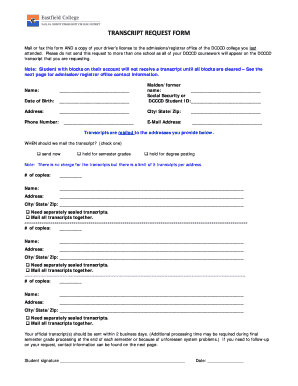
Get Dcccd Transcript
How it works
-
Open form follow the instructions
-
Easily sign the form with your finger
-
Send filled & signed form or save
How to fill out the Dcccd Transcript online
This guide will provide you with comprehensive instructions on how to correctly fill out the Dcccd Transcript request form online. By following these steps, you will ensure that your request for transcripts is processed smoothly and without delays.
Follow the steps to successfully complete your transcript request.
- Click the ‘Get Form’ button to acquire the transcript request form. This will open the form in your chosen online editing tool.
- Begin by entering your name in the designated field. Make sure to provide your full legal name as it appears on official documents.
- Fill in your date of birth. This helps to verify your identity and locate your records.
- If applicable, provide your maiden or former name. This ensures that any records associated with a previous name are included.
- Enter your Social Security number or Dcccd Student ID in the appropriate field. This information is crucial for locating your academic records.
- Complete your current address, including city, state, and zip code. This is where your transcripts will be sent.
- Provide your email address and phone number for any follow-up communication regarding your request.
- Indicate when you would like your transcript to be mailed by checking one of the options: 'send now', 'hold for semester grades', or 'hold for degree posting'.
- Specify the number of copies you wish to receive and provide the names and addresses where each copy should be sent. If needed, indicate whether you require separately sealed transcripts.
- Review all the information you have entered for accuracy. Your official transcript(s) should be sent within 2 business days after processing.
- Once everything is filled out correctly, save your changes, then download or print the completed form. Be sure to attach a copy of your driver's license when submitting the form to the appropriate admissions or registrar office.
Complete your Dcccd Transcript request online today to ensure timely access to your academic records.
Related links form
Writing your own transcript involves gathering all educational records and course details you wish to include. You should clearly list your classes, grades, and credits in an organized format. If you need guidance on how to structure your Dcccd transcript accurately, platforms like USLegalForms can offer templates and support for crafting an official document.
Industry-leading security and compliance
US Legal Forms protects your data by complying with industry-specific security standards.
-
In businnes since 199725+ years providing professional legal documents.
-
Accredited businessGuarantees that a business meets BBB accreditation standards in the US and Canada.
-
Secured by BraintreeValidated Level 1 PCI DSS compliant payment gateway that accepts most major credit and debit card brands from across the globe.


