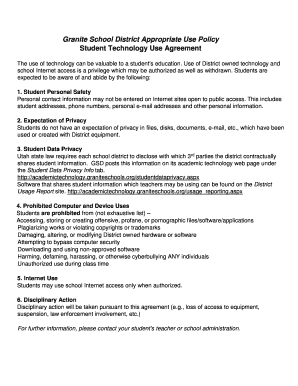
Get Ut Granite School District Appropriate Use Policy Students Technology Use Agreement 2018-2025
How it works
-
Open form follow the instructions
-
Easily sign the form with your finger
-
Send filled & signed form or save
How to fill out the UT Granite School District Appropriate Use Policy Students Technology Use Agreement online
Filling out the UT Granite School District Appropriate Use Policy Students Technology Use Agreement is essential for ensuring safe and responsible technology use among students. This guide will provide you with clear, step-by-step instructions to seamlessly complete the agreement online.
Follow the steps to fill out the agreement online
- Click the ‘Get Form’ button to access the document. This will allow you to open it in an online editor.
- In the document, locate the section labeled 'Student Name.' Here, you need to input the student's first name, middle initial, and last name clearly.
- Next, find the field for 'Grade.' Enter the current grade level of the student in the provided space.
- Proceed to the 'Student #' section and input the student's identification number if applicable.
- Review the statement regarding the use of District computer equipment. Confirm your understanding of the terms outlined in the Student Technology Use Agreement.
- Look for the 'Student Signature' section. The student must sign this area to acknowledge their acceptance of the agreement.
- Input the date on which the agreement is being signed.
- In the 'Parent/Guardian Signature' section, the parent or guardian should sign to provide permission for the student to use District technology and the Internet.
- Lastly, ensure that the parent or guardian also includes the date of their signature.
- Once all fields are completed, save your changes, and choose to download, print, or share the form as necessary.
Complete your agreement online today to ensure your access to District technology!
An example of an Acceptable Use Policy for students would include rules stating that students must only access educational websites and should not share personal information online. Additionally, it would emphasize the importance of using technology respectfully and responsibly. The UT Granite School District Appropriate Use Policy Students Technology Use Agreement serves as a perfect example of such policies, providing clear guidelines for technology interactions. Adhering to these examples fosters a supportive learning community.
Industry-leading security and compliance
-
In businnes since 199725+ years providing professional legal documents.
-
Accredited businessGuarantees that a business meets BBB accreditation standards in the US and Canada.
-
Secured by BraintreeValidated Level 1 PCI DSS compliant payment gateway that accepts most major credit and debit card brands from across the globe.


