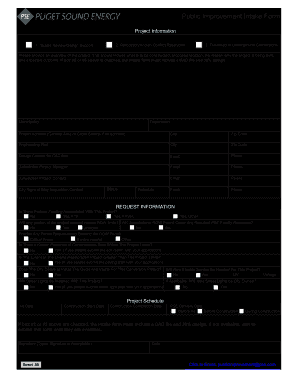
Get Pse Public Improvement Intake Form
How it works
-
Open form follow the instructions
-
Easily sign the form with your finger
-
Send filled & signed form or save
How to fill out the PSE Public Improvement Intake Form online
This guide will help you navigate the PSE Public Improvement Intake Form online, ensuring you accurately complete each section. By following the steps outlined, you can conveniently submit your project information with confidence.
Follow the steps to effectively complete your intake form.
- Press the ‘Get Form’ button to acquire the form and open it in the editor.
- Begin by providing project information. Indicate the support you need by checking all applicable boxes: Scope Review/Design Support, Overhead to Underground Conversions, or Relocation/Known Conflict Resolution.
- Provide a detailed overview of the project, including what will be constructed, the proposed location, reasons for the project, and the expected outcome. If you checked box #2 or #3 from step 2, remember to include a CAD file and the 30% design.
- Fill in the department and municipality details along with the project address. If you do not have a specific address, you can enter general area or cross streets.
- List the engineering firm involved, including their city and zip code.
- Provide the design contact for CAD files, including their email and phone number.
- Enter the jurisdiction project manager's information, including their email and phone number.
- Complete the jurisdiction project contact details, including email and phone.
- Identify the city Right of Way acquisition contact, and complete the status and schedule fields.
- Indicate whether there is federal funding associated with the project by selecting the appropriate option.
- Clarify if any portion of the project exceeds current ROW limits and if the jurisdictional ROW permit covers any required PSE facility relocates.
- Provide any additional permit requirements beyond the ROW permit, if applicable.
- Indicate the presence of contaminated soils within the project limits and submit the soil report if applicable.
- State whether the extent of the overlay/restoration project is greater than the project limits and submit the paving plan if applicable.
- Confirm if the city desires to install ducts and vaults for the conversion project.
- Indicate if new electric service will be required for this project by entering the kW and voltage if applicable.
- State whether new street lights will be installed and if they will be city-owned, providing a street light plan if applicable.
- Fill in the advertisement date, construction start date, and project schedule. Specify the construction completion date and PSE delivery date.
- Remember to provide a typed signature, which is acceptable.
- Once all sections are completed, save your changes, and download or print the form, or share it as needed.
Complete your PSE Public Improvement Intake Form online today for efficient project processing.
Related links form
The primary purpose of an intake form is to collect necessary information to facilitate a structured approach to procurement. The PSE Public Improvement Intake Form specifically captures detailed project requirements, ensuring that all stakeholders are on the same page. This reduces the chances of miscommunication and helps in tracking progress effectively. In essence, it lays the groundwork for successful project execution.
Industry-leading security and compliance
-
In businnes since 199725+ years providing professional legal documents.
-
Accredited businessGuarantees that a business meets BBB accreditation standards in the US and Canada.
-
Secured by BraintreeValidated Level 1 PCI DSS compliant payment gateway that accepts most major credit and debit card brands from across the globe.


