Loading
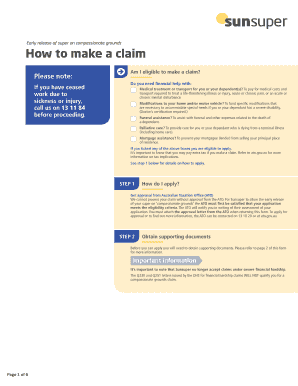
Get Au Sunsuper Frm-g0004ac 2018
How it works
-
Open form follow the instructions
-
Easily sign the form with your finger
-
Send filled & signed form or save
How to fill out the AU Sunsuper FRM-G0004AC online
Filling out the AU Sunsuper FRM-G0004AC is an essential step for users seeking early release of super on compassionate grounds. This guide provides comprehensive instructions to assist users in completing the form accurately and efficiently.
Follow the steps to complete the form seamlessly.
- Click ‘Get Form’ button to obtain the form and open it in the editor.
- Ensure you have received approval from the Australian Taxation Office (ATO). Before submitting the form, you need to obtain an approval letter from the ATO that confirms your eligibility for the early release of super on compassionate grounds. The ATO can be contacted for more information.
- Gather the necessary supporting documents. This includes the ATO approval letter, certified proof of identity, and a recent document from your bank or credit union showing your account details. Make sure to have the required documents ready as they are crucial for maintaining the processing timeline.
- Complete your personal details and employment information on the form. Be sure to include your residential address, as it is mandatory for processing. If you have changed your name, you will need to provide documentation supporting this change.
- Specify if you intend to claim a tax deduction. Decide whether you would like to claim a tax deduction on contributions you’ve made to your account and indicate the relevant financial year.
- Indicate the payment amount you wish to request. You can either request the total amount approved by the ATO or a lesser amount. Ensure the amount you request does not exceed the ATO's approved amount.
- Fill out the payment details accurately. Provide the name on the account and your financial institution details. Attach the necessary document from your bank verifying your account information.
- Review the checklist to ensure all mandatory fields are completed and that you have included all necessary attachments. Double-check each section for completeness.
- Sign and date the authorisation and declaration. Make sure all information is accurate and completed before returning the form to Sunsuper.
Complete your documentation online today to ensure a smooth submission process.
Get form
Experience a faster way to fill out and sign forms on the web. Access the most extensive library of templates available.
Related links form
The Sunsuper replacement occurs through its merger with QSuper, transitioning to the Australian Retirement Trust. This change aims to deliver enhanced financial outcomes and a wider range of services for retirees. For those considering the AU Sunsuper FRM-G0004AC, this shift is significant and worth noting as it provides access to a more extensive member network and investment options.
Get This Form Now!
Use professional pre-built templates to fill in and sign documents online faster. Get access to thousands of forms.
Industry-leading security and compliance
US Legal Forms protects your data by complying with industry-specific security standards.
-
In businnes since 199725+ years providing professional legal documents.
-
Accredited businessGuarantees that a business meets BBB accreditation standards in the US and Canada.
-
Secured by BraintreeValidated Level 1 PCI DSS compliant payment gateway that accepts most major credit and debit card brands from across the globe.


