Loading
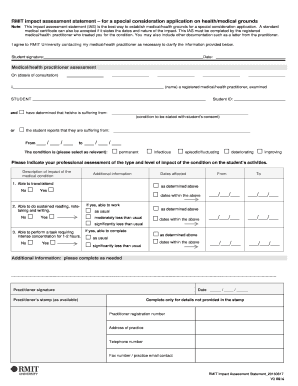
Get Au Rmit University Impact Assessment Statement 2016
How it works
-
Open form follow the instructions
-
Easily sign the form with your finger
-
Send filled & signed form or save
How to fill out the AU RMIT University Impact Assessment Statement online
Completing the AU RMIT University Impact Assessment Statement is essential for providing medical or health grounds for a special consideration application. This guide will help you navigate the process of filling out the online form accurately and efficiently.
Follow the steps to successfully complete the impact assessment statement.
- Press the ‘Get Form’ button to access the document and open it within the designated editor.
- Fill in your personal details in the student section at the top of the form, including your name and student ID. Ensure that all entries are accurate to avoid delays.
- In the medical/health practitioner assessment section, the practitioner should complete their name and the date(s) of consultation while providing a clear statement of your medical condition, with your consent.
- Indicate the type of condition by selecting the appropriate boxes: infectious, episodic/fluctuating, deteriorating, or improving. This helps in understanding the current status of your health.
- The registered medical/health practitioner must assess the impact of your condition on your daily activities. They will indicate your abilities regarding travel, sustained reading, writing, and focused concentration by selecting the relevant options.
- Fill in the dates affected by the condition in the specified sections. Provide information either based on the practitioner’s assessment or details that you agree upon.
- After the practitioner completes their assessment, they must sign the document and include the date, practitioner’s stamp if available, registration number, practice address, and contact information.
- Review the entire form for completeness and accuracy. Once everything is filled out, you can save changes, download, print, or share the form as required.
Complete your AU RMIT University Impact Assessment Statement online today to ensure you are supported throughout the application process.
Get form
Experience a faster way to fill out and sign forms on the web. Access the most extensive library of templates available.
Yes, AU RMIT University uses Turnitin as a tool to support academic integrity. This platform helps in checking the originality of students' submissions. Awareness of how Turnitin works can help you craft your assignments more effectively and adhere to the university’s assessment standards.
Get This Form Now!
Use professional pre-built templates to fill in and sign documents online faster. Get access to thousands of forms.
Industry-leading security and compliance
US Legal Forms protects your data by complying with industry-specific security standards.
-
In businnes since 199725+ years providing professional legal documents.
-
Accredited businessGuarantees that a business meets BBB accreditation standards in the US and Canada.
-
Secured by BraintreeValidated Level 1 PCI DSS compliant payment gateway that accepts most major credit and debit card brands from across the globe.


