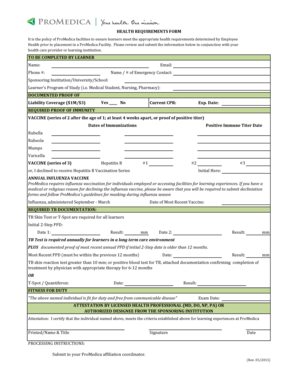
Get Promedica Health Requirements Form 2015-2025
How it works
-
Open form follow the instructions
-
Easily sign the form with your finger
-
Send filled & signed form or save
How to fill out the ProMedica Health Requirements Form online
Filling out the ProMedica Health Requirements Form is a crucial step for learners who wish to participate in training experiences at ProMedica facilities. This guide will help you understand each component of the form and provide step-by-step instructions to complete it accurately online.
Follow the steps to successfully complete the form online.
- Click ‘Get Form’ button to obtain the ProMedica Health Requirements Form and open it in your preferred editor.
- Begin by providing your personal information. Fill in your full name, email address, phone number, and the contact details of your emergency contact. Include the name of your sponsoring institution or university and specify your program of study, such as medical student, nursing, or pharmacy.
- Document your liability coverage by indicating whether you have liability coverage of $1 million/$3 million. If you have coverage, select 'Yes'; otherwise, select 'No'.
- For current CPR certification, enter the expiration date of your CPR credentials to confirm compliance.
- Provide proof of immunity by completing the required vaccination sections. List the dates of immunizations for Rubella, Rubeola, Mumps, and Varicella. Ensure you also note the date for a positive immune titer if applicable.
- For the Hepatitis B vaccination, record the dates of your vaccine series. If you declined the hepatitis B vaccination, signify this by selecting the appropriate option, and initial.
- Complete the section regarding the annual influenza vaccine by entering the date of your most recent vaccine. If you have a medical or religious reason for declining the flu vaccine, be aware of the necessary declination forms that must be submitted.
- Document your tuberculosis (TB) testing. Enter the dates and results for the initial 2-step PPD test. If your PPD test is older than 12 months, you must also provide proof of the most recent test conducted within the last year.
- For the fitness for duty section, have a licensed health professional attest that you are fit for duty and free from communicable diseases. Fill in the exam date and secure their signature.
- Finally, ensure all sections are completed accurately. Review your entries and once satisfied, save your changes. You can then download the form, print it, or share it as needed.
Complete your ProMedica Health Requirements Form online today to ensure your successful placement.
Rochester General Hospital employs an effective EMR system that enhances collaboration among healthcare teams. This platform enables easy access to patient records and promotes adherence to necessary health requirements, including the ProMedica Health Requirements Form. By using this robust EMR, Rochester General Hospital successfully prioritizes patient health and operational efficiency.
Industry-leading security and compliance
-
In businnes since 199725+ years providing professional legal documents.
-
Accredited businessGuarantees that a business meets BBB accreditation standards in the US and Canada.
-
Secured by BraintreeValidated Level 1 PCI DSS compliant payment gateway that accepts most major credit and debit card brands from across the globe.


