Loading
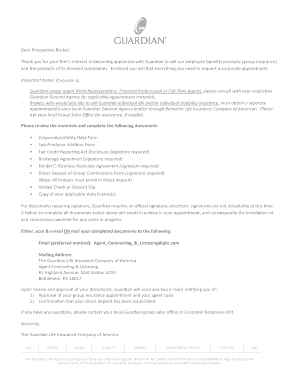
Get Guardian Broker Appointment Packet
How it works
-
Open form follow the instructions
-
Easily sign the form with your finger
-
Send filled & signed form or save
How to fill out the Guardian Broker Appointment Packet online
This guide provides step-by-step instructions on how to complete the Guardian Broker Appointment Packet online. Following these instructions will ensure that you fill out the necessary forms correctly and efficiently.
Follow the steps to successfully complete the Guardian Broker Appointment Packet.
- Click ‘Get Form’ button to obtain the Guardian Broker Appointment Packet and open it in your preferred online editor.
- Complete the Corporation/Entity Data Form by filling in the name of the broker, entity, and tax identification number. Ensure all information is accurate and matches your insurance license.
- Fill out the Sub-Producer Addition Form by providing information for each sub-producer, including their name, social security number, and contact information.
- Read and sign the Fair Credit Reporting Act Disclosure. Ensure you provide your printed name, social security number, and date of birth.
- Complete and sign the Brokerage Agreement, ensuring that all required details are accurately filled in and signatures provided.
- Fill out the Exhibit C: Business Associate Agreement, ensuring that you understand your obligations regarding the protection of private health information.
- Complete the Direct Deposit of Group Commissions Form, ensuring to include necessary banking information.
- Attach a voided check or deposit slip to the Direct Deposit Form as proof of your bank account.
- Compile all completed documents and send them via email or mail as specified in the packet instructions.
- Once submitted, await confirmation from Guardian regarding your appointment status. You may save changes, download, or print any copies for your records.
Complete your documents online today to ensure a smooth appointment process with Guardian.
Guardian is not part of Blue Cross Blue Shield; they operate as a separate entity. This distinction allows Guardian to provide unique insurance products tailored to their clientele. To explore the differences, refer to the Guardian Broker Appointment Packet for a comprehensive overview of their offerings compared to networks like Blue Cross Blue Shield.
Industry-leading security and compliance
US Legal Forms protects your data by complying with industry-specific security standards.
-
In businnes since 199725+ years providing professional legal documents.
-
Accredited businessGuarantees that a business meets BBB accreditation standards in the US and Canada.
-
Secured by BraintreeValidated Level 1 PCI DSS compliant payment gateway that accepts most major credit and debit card brands from across the globe.


