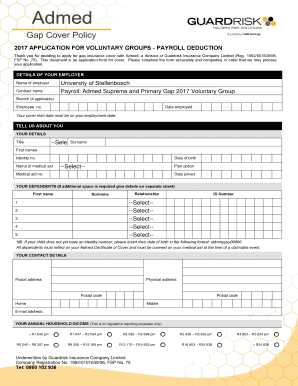
Get Za Admed Application For Voluntary Groups - Payroll Deduction 2017-2026
How it works
-
Open form follow the instructions
-
Easily sign the form with your finger
-
Send filled & signed form or save
How to fill out the ZA Admed Application For Voluntary Groups - Payroll Deduction online
This guide provides clear and comprehensive instructions on filling out the ZA Admed Application For Voluntary Groups - Payroll Deduction online. By following these steps, you can ensure that your application is completed accurately and submitted successfully.
Follow the steps to complete your application effectively.
- Click ‘Get Form’ button to obtain the form and open it in the editor.
- Provide details of your employer. Enter the name of your employer, contract name, branch (if applicable), and your employee number. Ensure that the date employed matches your cover start date.
- Complete your personal details by entering your surname, title, first names, identity number, name of medical aid, date of birth, plan option, medical aid number, and date joined.
- List your dependents, if applicable. Input their first names, relationships, surnames, and ID numbers. For children without an ID number, provide their date of birth in the specified format.
- Fill out your contact details, including your postal address, physical address, postal code, home phone number, mobile number, and e-mail address.
- Indicate your annual household income by selecting the appropriate range from the provided options. This information is for legislative reporting purposes.
- Select your desired cover option for 2017. Input the month and year in which you want your cover to commence, noting that cover can only start on the first day of the following month after application.
- Provide details regarding your and your dependents’ health. Answer questions about existing medical conditions, ongoing treatments, pregnancy status, and hospitalizations. If 'yes,' provide necessary details.
- Enter your banking details, including the name of the account holder, branch name, bank name, branch code, and account number. Specify the type of account (savings, cheque, or transmission) for claim payments.
- Fill in your broker’s details, if applicable, including brokerage name, branch name, advisor name, email address, FSP number, and mobile number.
- Review the declaration section carefully and confirm your understanding of the terms outlined. By submitting the application, you agree to abide by the policy rules and confirm the accuracy of the information provided.
- Once all steps are complete, you can save the changes made to the form. After saving, the form can be downloaded, printed, or shared as required.
Complete your application online today to secure your gap insurance cover.
Related links form
A common example of a voluntary deduction from an employee's paycheck is contributions to a retirement 401(k) plan. Employees can opt to contribute a percentage of their earnings to save for retirement, often with potential employer matching. The ZA Admed Application For Voluntary Groups - Payroll Deduction facilitates easy setup and management of such voluntary contributions, empowering you to enhance your financial future.
Industry-leading security and compliance
-
In businnes since 199725+ years providing professional legal documents.
-
Accredited businessGuarantees that a business meets BBB accreditation standards in the US and Canada.
-
Secured by BraintreeValidated Level 1 PCI DSS compliant payment gateway that accepts most major credit and debit card brands from across the globe.


