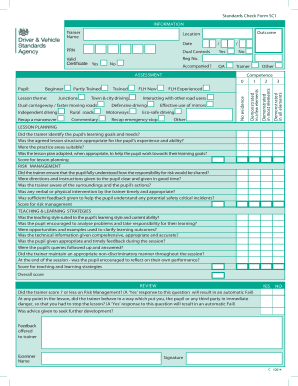
Get Uk Sc1 2014
How it works
-
Open form follow the instructions
-
Easily sign the form with your finger
-
Send filled & signed form or save
Tips on how to fill out, edit and sign UK SC1 online
How to fill out and sign UK SC1 online?
Get your online template and fill it in using progressive features. Enjoy smart fillable fields and interactivity.Follow the simple instructions below:
The compilation of legal documents can be costly and labor-intensive. Nevertheless, with our pre-designed web templates, the process becomes more manageable.
Now, utilizing a UK SC1 requires no more than 5 minutes. Our state-specific online samples and straightforward guidelines eliminate human-related mistakes.
Utilize the rapid search and cutting-edge cloud editor to produce an accurate UK SC1. Eliminate the monotony and generate documents online!
- Locate the web template from the catalog.
- Input all necessary information in the designated fillable fields. The user-friendly drag and drop interface makes it simple to add or reposition fields.
- Verify that everything is accurately filled in, with no spelling errors or missing sections.
- Add your electronic signature to the PDF page.
- Click Done to validate the changes.
- Store the data file or print your PDF version.
- Send immediately to the intended recipient.
Ways to revise Get UK SC1 2014: personalize forms digitally
Place the appropriate document management tools at your disposal. Implement Get UK SC1 2014 with our dependable software that features editing and eSignature capabilities.
If you wish to perform and validate Get UK SC1 2014 online without any hassle, our cloud-based solution is the ideal choice. We provide an extensive library of template-based documents that you can customize and complete online. Furthermore, there's no need to print the document or utilize external solutions to make it fillable. All necessary functionalities will be conveniently available as soon as you open the document in the editor.
Let’s explore our online editing features and their primary functionalities. The editor comes with an intuitive interface, ensuring you won’t spend much time learning how to make the most of it. We will examine three main sections that allow you to:
In addition to the functionalities mentioned above, you can secure your document with a password, include a watermark, convert the document into the desired format, and much more.
Our editor simplifies the editing and authentication of Get UK SC1 2014. It empowers you to do virtually everything related to handling forms. Moreover, we consistently ensure that your experience with documents remains secure and adheres to the principal regulatory standards. All these features enhance the pleasure of using our solution.
Acquire Get UK SC1 2014, implement the necessary modifications, and receive it in your desired file format. Try it out today!
- Alter and comment on the template
- The top toolbar includes tools that assist you in emphasizing and obscuring text, as well as adding graphics and graphical elements (lines, arrows, checkmarks, etc.), signing, initializing, dating the document, and more.
- Organize your documents
- Utilize the toolbar on the left to rearrange the document and/or remove pages.
- Make them distributable
- If you wish to enable others to fill out the document and share it, employ the tools on the right to add various fillable fields, signatures, dates, text boxes, and more.
Get form
Yes, a foreigner can be self-employed in the UK, provided they meet visa and immigration requirements. Understanding the legal framework, including the UK SC1 regulations, is essential to ensure compliance. Many resources, like the uslegalforms platform, can provide guidance on the necessary steps and documentation needed to establish a self-employed status.
Get This Form Now!
Industry-leading security and compliance
-
In businnes since 199725+ years providing professional legal documents.
-
Accredited businessGuarantees that a business meets BBB accreditation standards in the US and Canada.
-
Secured by BraintreeValidated Level 1 PCI DSS compliant payment gateway that accepts most major credit and debit card brands from across the globe.


