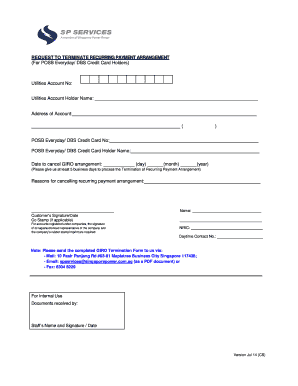
Get Request To Terminate Giro Account Form Sp Group 2014-2025
How it works
-
Open form follow the instructions
-
Easily sign the form with your finger
-
Send filled & signed form or save
How to fill out the Request To Terminate Giro Account Form Sp Group online
Filling out the Request To Terminate Giro Account Form Sp Group online is a straightforward process that allows users to cancel their recurring payment arrangements efficiently. This guide provides step-by-step instructions to ensure that all necessary information is completed accurately to facilitate the termination process.
Follow the steps to complete the request form online.
- Click ‘Get Form’ button to obtain the form and open it in the editor.
- Provide your utilities account number in the designated field to identify the account you wish to terminate.
- Enter the name of the account holder as it appears on your utilities account. This ensures that the request is processed under the correct name.
- Fill in the address associated with your utilities account in the specified field for verification purposes.
- Input your POSB Everyday or DBS Credit Card number, ensuring that it matches the card linked to the GIRO arrangement.
- State the name of the POSB Everyday or DBS Credit Card holder which should coincide with the card number provided.
- Specify the date you would like the GIRO arrangement to be cancelled, ensuring that it is at least five business days from the date of submission.
- Indicate the reason for cancelling the recurring payment arrangement in the provided section, which helps the service provider understand user choices.
- Provide your name at the end of the form to confirm your request.
- Sign and date the form. If the account is under a company name, ensure the legal or authorized representative signs, and include the company's rubber stamp.
- Fill in your NRIC and daytime contact number to allow for follow-up if necessary.
- After verifying all details are accurate, save the changes, download the completed form, print it out, or share it as needed.
Complete your Request To Terminate Giro Account Form online today to ensure a hassle-free cancellation process.
Related links form
To terminate a GIRO arrangement with POSB online, log in to your POSB online banking portal. Navigate to the GIRO section within your account settings, select the arrangement you wish to terminate, and follow the prompts to complete the cancellation. For clearer guidance, using the Request To Terminate Giro Account Form Sp Group can be beneficial.
Industry-leading security and compliance
-
In businnes since 199725+ years providing professional legal documents.
-
Accredited businessGuarantees that a business meets BBB accreditation standards in the US and Canada.
-
Secured by BraintreeValidated Level 1 PCI DSS compliant payment gateway that accepts most major credit and debit card brands from across the globe.


