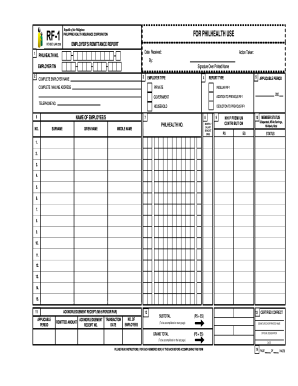
Get Ph Rf-1 2008
How it works
-
Open form follow the instructions
-
Easily sign the form with your finger
-
Send filled & signed form or save
How to fill out the PH RF-1 online
The PH RF-1 form is essential for employers in the Philippines to report their contributions to PhilHealth. This guide provides clear and detailed instructions on how to complete the form online, ensuring that you have all necessary information at your fingertips.
Follow the steps to accurately complete the PH RF-1 online.
- Click ‘Get Form’ button to obtain the form and open it in the editor.
- Enter your Employer TIN and PhilHealth number accurately in their respective boxes.
- Provide the complete name of the employer, mailing address, and telephone number without abbreviations.
- Check the box corresponding to your Employer Type to indicate the nature of your establishment.
- Select the applicable report type, specifying whether it is a regular submission or an adjustment to previous reports.
- Indicate the applicable month and year for the premium contributions, which must align with the information in the corresponding acknowledgment receipt.
- List the names of employees alphabetically, ensuring to start with the surname followed by the given and middle names without leaving blank lines.
- Input the PhilHealth Identification Number (PIN) next to each employee's name, and if unavailable, attach the necessary registration documents.
- Specify each employee's Monthly Salary Bracket based on their reported salary.
- Record the Personal Share (PS) and Employer Share (ES) for each employee in the designated boxes.
- Indicate the Member Status for each employee to reflect their current employment situation.
- Fill out all Acknowledgment Receipt details accurately, ensuring all totals match between forms.
- Calculate the total contributions for the Personal Share and Employer Share, entering the subtotal for each page and a grand total on the last page.
- Affix the signature of the authorized officer, including their printed name and designation, and date of certification.
- Don’t forget to number each page and indicate the total number of pages.
Complete your PH RF-1 form online today to ensure compliance and timely submission.
Get form
The PDD, or 'PhilHealth Data Digitization,' is an initiative aimed at improving the efficiency of member records. This digital approach enhances service delivery and simplifies the claims process for members. Understanding the PDD can help you manage your PH RF-1 information better, ensuring you stay informed about your coverage. A smooth experience with PhilHealth starts with understanding its digital tools.
Get This Form Now!
Industry-leading security and compliance
-
In businnes since 199725+ years providing professional legal documents.
-
Accredited businessGuarantees that a business meets BBB accreditation standards in the US and Canada.
-
Secured by BraintreeValidated Level 1 PCI DSS compliant payment gateway that accepts most major credit and debit card brands from across the globe.


