Loading
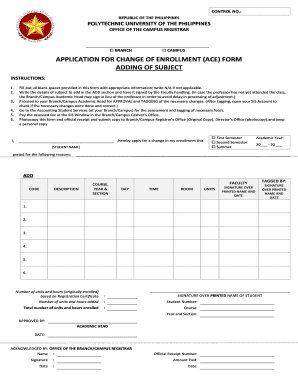
Get Ph Pup Application For Change Of Enrollment (ace) Form
How it works
-
Open form follow the instructions
-
Easily sign the form with your finger
-
Send filled & signed form or save
How to fill out the PH PUP Application For Change Of Enrollment (ACE) Form online
The PH PUP Application For Change Of Enrollment (ACE) Form is essential for students seeking to adjust their enrollment status. This guide provides comprehensive, step-by-step instructions to assist users in completing the form online accurately.
Follow the steps to successfully fill out the form.
- Click ‘Get Form’ button to obtain the form and open it in the editor.
- Fill out all required fields in the form with accurate information. If a section does not apply to you, write 'N/A' in the appropriate space.
- In the ADD section, enter the details of the subject you wish to add. Ensure the entry is signed by the faculty member responsible for the subject. If the faculty member has not yet attended the class, the Branch or Campus Academic Head may sign instead to prevent processing delays.
- After completing the previous section, approach your Branch or Campus Academic Head for approval and tagging of the necessary changes. Once tagged, check your SIS account to confirm that the changes have been correctly implemented.
- Visit the Accounting Student Services at your Branch or Campus for assessment and tagging of any required fees associated with your enrollment changes.
- Pay the assessed fee at the SIS Window located in the Branch or Campus Cashier’s Office.
- Make a photocopy of the completed form and the official receipt. Submit the original copy to your Branch or Campus Registrar’s Office. Retain a personal copy for your records.
Begin filling out your forms online to efficiently manage your enrollment changes today.
Yes, students can request reconsideration if they feel there was an error in their application result. To initiate this process, gather all relevant documents and file your reconsideration along with the PH PUP Application For Change Of Enrollment (ACE) Form. This gives you the opportunity to present your case for reevaluation.
Industry-leading security and compliance
US Legal Forms protects your data by complying with industry-specific security standards.
-
In businnes since 199725+ years providing professional legal documents.
-
Accredited businessGuarantees that a business meets BBB accreditation standards in the US and Canada.
-
Secured by BraintreeValidated Level 1 PCI DSS compliant payment gateway that accepts most major credit and debit card brands from across the globe.


