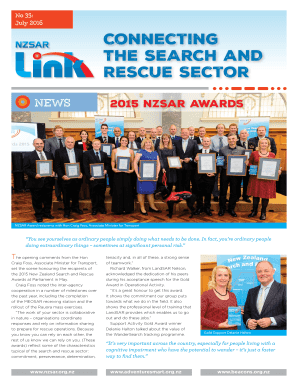
Get Nz Nzsar Connecting The Search And Rescue Sector 2016-2025
How it works
-
Open form follow the instructions
-
Easily sign the form with your finger
-
Send filled & signed form or save
How to fill out the NZ NZSAR Connecting the Search and Rescue Sector online
This guide provides a comprehensive overview of how to effectively complete the NZ NZSAR Connecting the Search and Rescue Sector form online. By following these detailed instructions, users can ensure that they fill out the form accurately and efficiently.
Follow the steps to fill out the NZ NZSAR form online.
- Press the ‘Get Form’ button to access the form and open it in your preferred software.
- Begin by entering your contact information in the designated fields. This typically includes your name, email address, and phone number. Make sure all details are accurate to facilitate communication.
- Proceed to the section requesting details about your organization. Include the name of the organization, your role, and the address. If the organization has multiple branches, specify which branch is submitting the form.
- Complete the section related to the type of activities your organization is involved in. Choose all relevant options that accurately represent your organization's functions within the Search and Rescue sector.
- Add information about recent search and rescue operations your organization has conducted. Include details such as dates, locations, and outcomes of these operations to illustrate your organization’s experience.
- Review all entered information for accuracy. It is essential to ensure that no errors are present before submitting the form.
- Once you are satisfied with the completed form, choose to save it to your device, or opt to download a copy for your records. You may also have options to print or share the completed form as needed.
Complete the NZ NZSAR Connecting the Search and Rescue Sector form online to contribute to the important work of search and rescue in New Zealand.
To start your journey in search and rescue, you should first connect with local search and rescue organizations. They often provide training programs that cover essential skills and protocols. Additionally, becoming familiar with the resources available through NZ NZSAR Connecting the Search and Rescue Sector can give you a solid foundation in the practices and standards in this field. Engaging with experienced members will help you understand the commitment involved and guide you on how to contribute effectively.
Industry-leading security and compliance
-
In businnes since 199725+ years providing professional legal documents.
-
Accredited businessGuarantees that a business meets BBB accreditation standards in the US and Canada.
-
Secured by BraintreeValidated Level 1 PCI DSS compliant payment gateway that accepts most major credit and debit card brands from across the globe.


