Loading
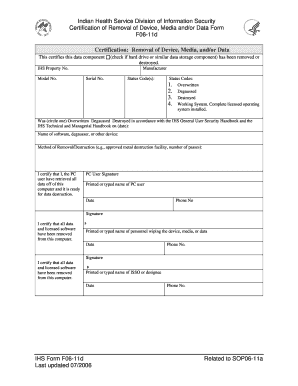
Get Form Certification Removal 2006-2026
How it works
-
Open form follow the instructions
-
Easily sign the form with your finger
-
Send filled & signed form or save
How to fill out the Form Certification Removal online
Filling out the Form Certification Removal is a crucial step for ensuring proper data destruction and device management. This guide will provide you with clear, step-by-step instructions to complete the form effectively, supporting you throughout the online process.
Follow the steps to complete the Form Certification Removal online.
- Click ‘Get Form’ button to obtain the form and open it in the online editor.
- Begin by entering the IHS Property Number in the designated field. This number is essential for tracking the specific device or media you are certifying for removal.
- Next, enter the Model Number and Manufacturer details of the device in the respective fields. This information identifies the specific item being processed.
- In the Status Code(s) section, circle the appropriate status indicating how the data was handled. Choose from the options: Overwritten, Degaussed, Destroyed, or Working System, and ensure to note the date when this was performed.
- Input the name of the software, degausser, or other device used during the removal or destruction of data in the provided field. This record is vital for validation purposes.
- Describe the Method of Removal/Destruction used. Include details such as whether you utilized an approved metal destruction facility or the number of passes for overwriting data.
- For the PC User Signature section, ensure the PC user signs the form, prints or types their name, inputs the date, and provides a phone number for verification.
- In the next section, the personnel responsible for wiping the device must also sign, print or type their name, date, and phone number.
- Finally, have the ISSO or designee sign the document, followed by printing or typing their name and date. Ensure that they also include a phone number as required.
- Once all the fields are filled out, review your entries for accuracy. You can then save changes, download, print, or share the form as necessary for your records.
Complete your Form Certification Removal online today to ensure proper data management and compliance.
A qualifying individual bond is a financial guarantee ensuring that a qualifying individual can adhere to the regulations set forth by licensing authorities. This bond protects clients and the state against potential violations. Understanding how this bond interacts with Form Certification Removal processes can help you maintain compliant and trustworthy business operations.
Industry-leading security and compliance
US Legal Forms protects your data by complying with industry-specific security standards.
-
In businnes since 199725+ years providing professional legal documents.
-
Accredited businessGuarantees that a business meets BBB accreditation standards in the US and Canada.
-
Secured by BraintreeValidated Level 1 PCI DSS compliant payment gateway that accepts most major credit and debit card brands from across the globe.


