Loading
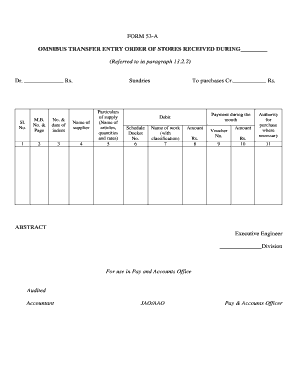
Get Transfer Entry Order
How it works
-
Open form follow the instructions
-
Easily sign the form with your finger
-
Send filled & signed form or save
How to fill out the Transfer Entry Order online
Filling out the Transfer Entry Order online can streamline the process of managing and transferring inventory or supplies within your organization. This guide provides step-by-step instructions to help you complete the form accurately and efficiently.
Follow the steps to complete your Transfer Entry Order with ease.
- Press the ‘Get Form’ button to download the Transfer Entry Order form and open it in your preferred editing tool.
- In the first section, enter the date for which the stores have been received, filling in the blank space marked '__________'.
- For each item received, list down the details in the table provided, including the serial number, M.B. number, and page number along with the date of indent.
- In the next column, write the name of the supplier from whom the goods were received.
- Fill in the particulars of supply, detailing the names of articles, along with the quantities received and their respective rates.
- Under the 'To purchases' section, indicate the debit amount represented as 'Cr.___________ Rs.' for the month.
- Provide payment details for the month, including the docket number and corresponding name of the work, making sure to add in the classification if required.
- In the designated areas, input the amounts in Rs., ensuring to update the voucher numbers as necessary.
- If there is an authority needed for purchase, include that information as well in the provided field.
- Once all fields are completed, save your changes, then download or print your finalized Transfer Entry Order for your records or submission.
Complete your Transfer Entry Order online to enhance your document management process.
The term transfer order means an official request to move assets or funds between accounts or locations. This type of order is vital for maintaining transaction records and ensuring accountability. By utilizing a Transfer Entry Order, individuals and businesses can keep their financial activities organized and transparent.
Industry-leading security and compliance
US Legal Forms protects your data by complying with industry-specific security standards.
-
In businnes since 199725+ years providing professional legal documents.
-
Accredited businessGuarantees that a business meets BBB accreditation standards in the US and Canada.
-
Secured by BraintreeValidated Level 1 PCI DSS compliant payment gateway that accepts most major credit and debit card brands from across the globe.


