Loading
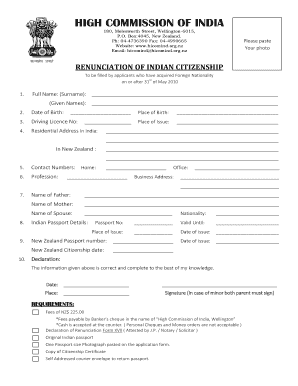
Get In Form Xvii
How it works
-
Open form follow the instructions
-
Easily sign the form with your finger
-
Send filled & signed form or save
How to fill out the IN Form XVII online
Filling out the IN Form XVII online is an essential step for individuals who have acquired foreign nationality and wish to renounce their Indian citizenship. This guide provides clear, step-by-step instructions to assist users in completing the form accurately and effectively.
Follow the steps to successfully complete the IN Form XVII online.
- Press the ‘Get Form’ button to access the form and open it in your chosen editor.
- Begin by entering your full name in the specified fields. Write your surname first, followed by your given names.
- Provide your date of birth in the appropriate format.
- Input your driving license number if applicable.
- Fill in your residential address in India, detailing both the street name and city.
- Indicate your place of birth along with the corresponding place of issue.
- Complete your current residential address in New Zealand.
- List your contact numbers, including home and office, in the designated spaces.
- Mention your profession in the field provided.
- Record relevant details about your family, including your father's name, mother's name, and spouse's name.
- Fill out your Indian passport details, including nationality, passport number, validity, place of issue, and date of issue.
- Enter your New Zealand passport number, validity date, and the date of New Zealand citizenship.
- Read and agree to the declaration, confirming that the information provided is accurate and complete.
- Finally, save your changes and choose to download, print, or share the completed form.
Start completing your IN Form XVII online today!
Related links form
Form No. 13 is a significant form used in various legal and financial contexts, often associated with claims and adjustments in contributions. When dealing with aspects related to IN Form XVII, it's essential to have a clear understanding of how Form No. 13 operates. Utilizing tools like USLegalForms can enhance your efficiency in managing such forms, ensuring compliance and clarity in your submissions.
Industry-leading security and compliance
US Legal Forms protects your data by complying with industry-specific security standards.
-
In businnes since 199725+ years providing professional legal documents.
-
Accredited businessGuarantees that a business meets BBB accreditation standards in the US and Canada.
-
Secured by BraintreeValidated Level 1 PCI DSS compliant payment gateway that accepts most major credit and debit card brands from across the globe.


