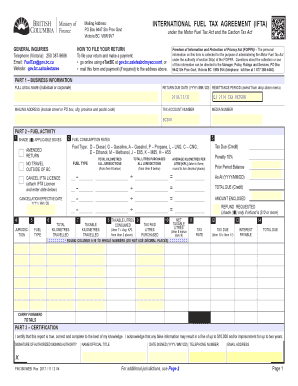
Get Canada Fin 360/web - British Columbia 2017
How it works
-
Open form follow the instructions
-
Easily sign the form with your finger
-
Send filled & signed form or save
Tips on how to fill out, edit and sign Canada FIN 360/WEB - British Columbia online
How to fill out and sign Canada FIN 360/WEB - British Columbia online?
Get your online template and fill it in using progressive features. Enjoy smart fillable fields and interactivity.Follow the simple instructions below:
Legal, tax, corporate and various documents necessitate a high degree of safeguarding and adherence to regulations. Our templates are consistently refreshed in line with the most recent changes in laws.
Furthermore, with our service, all the data you furnish in your Canada FIN 360/WEB - British Columbia is securely shielded from breaches or damage through superior encryption.
Our platform allows you to manage the full process of completing legal forms online. Consequently, you will save hours (if not days or even weeks) and avoid unnecessary costs. From now on, complete Canada FIN 360/WEB - British Columbia from home, your business office, or even while traveling.
- Access the form in the comprehensive online editing platform by clicking Get form.
- Complete the fields marked in yellow.
- Press the green arrow labeled Next to navigate from one field to the next.
- Utilize the e-signature feature to electronically sign the form.
- Insert the date.
- Thoroughly review the entire e-document to confirm that you haven't missed any crucial details.
- Click Done and download the completed document.
How to modify Get Canada FIN 360/WEB - British Columbia 2017: personalize documents online
Provide the ideal document management features at your disposal.
Complete Get Canada FIN 360/WEB - British Columbia 2017 with our reliable service that includes editing and electronic signature capabilities.
If you wish to finish and sign Get Canada FIN 360/WEB - British Columbia 2017 online effortlessly, then our online cloud-based solution is the optimal choice. We provide an extensive library of template-based forms that can be adjusted and completed online. Moreover, there is no requirement to print the document or use external tools to make it fillable. All necessary instruments will be at your disposal as soon as you access the file in the editor.
Alter and annotate the template
The upper toolbar is equipped with tools that assist you in highlighting and blacking out text, excluding images and visual elements (lines, arrows, checkmarks, etc.), signing, initialing, dating the document, and more.
Organize your documents
- Review our online editing features and their primary aspects.
- The editor comes with an intuitive interface, allowing quick understanding of how to navigate.
- We’ll explore three main areas that enable you to:
Get form
Related links form
To file Canadian taxes overseas, you can use online services to submit your return electronically. Canada FIN 360/WEB - British Columbia makes it possible to manage your taxes from anywhere. Remember to provide accurate details about your income and deductions. Platforms like USLegalForms offer support, making your overseas tax filing much easier.
Get This Form Now!
Industry-leading security and compliance
-
In businnes since 199725+ years providing professional legal documents.
-
Accredited businessGuarantees that a business meets BBB accreditation standards in the US and Canada.
-
Secured by BraintreeValidated Level 1 PCI DSS compliant payment gateway that accepts most major credit and debit card brands from across the globe.


