Loading
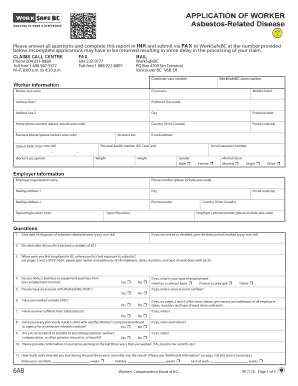
Get Canada Worksafebc Form 6ab 2017-2025
How it works
-
Open form follow the instructions
-
Easily sign the form with your finger
-
Send filled & signed form or save
How to fill out the Canada WorkSafeBC Form 6AB online
Filling out the Canada WorkSafeBC Form 6AB online is an essential step for workers affected by asbestos-related diseases to claim compensation effectively. This guide will provide you with clear, step-by-step instructions to help you complete the form accurately and efficiently.
Follow the steps to complete the Canada WorkSafeBC Form 6AB online.
- Click 'Get Form' button to retrieve the form and open it in the online document management interface.
- Begin by entering worker information. This includes your last name, first name, home address, and contact details. Ensure all fields marked as mandatory are completed accurately.
- Provide information about your employment. Fill in your occupation, including your employer’s name and contact information where applicable.
- In the questions section, answer all inquiries regarding your diagnosis and employment history related to asbestos exposure. Be sure to provide specific dates and details about your prior work and any related health conditions.
- Review any additional information required, such as confirmation of gross earnings and details surrounding your medical history.
- Sign the form electronically to confirm that all provided information is true and correct. Input the date of completion.
- Once you have filled out the form, you can save your changes. You may also choose to download, print, or share your completed form as needed.
Take action now and complete your Canada WorkSafeBC Form 6AB online to ensure your claim is processed efficiently.
You should report all serious injuries to WorkSafeBC, including ones that require surgery, extend your absence from work, or pose a health risk. Timely reporting is key, and using the Canada WorkSafeBC Form 6AB can help simplify this process. Always stay proactive to protect your rights.
Industry-leading security and compliance
US Legal Forms protects your data by complying with industry-specific security standards.
-
In businnes since 199725+ years providing professional legal documents.
-
Accredited businessGuarantees that a business meets BBB accreditation standards in the US and Canada.
-
Secured by BraintreeValidated Level 1 PCI DSS compliant payment gateway that accepts most major credit and debit card brands from across the globe.


