Loading
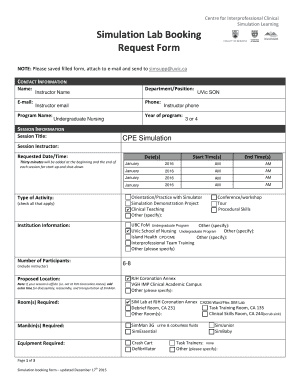
Get Canada Uvic Simulation Lab Booking Request Form 2015-2026
How it works
-
Open form follow the instructions
-
Easily sign the form with your finger
-
Send filled & signed form or save
How to fill out the Canada UVic Simulation Lab Booking Request Form online
This guide provides clear, step-by-step instructions on how to complete the Canada UVic Simulation Lab Booking Request Form online. By following these steps, users can ensure a smooth booking experience for their simulation sessions.
Follow the steps to successfully complete the booking request form.
- Click 'Get Form' button to obtain the form and open it for editing.
- Fill in your contact information. Include your name, email address, department or position, instructor’s name, phone number, and instructor’s email. Ensure that you provide accurate details for effective communication.
- Enter the program name and year of the program. Specify if it is for undergraduate nursing and indicate the year (3 or 4).
- In the session information section, provide the session title, session instructor, requested date and time while remembering that thirty minutes will be added for set-up and shut down.
- Check the type of activity that will take place during the session. Select all applicable options such as orientation, clinical teaching, or workshops.
- Indicate the proposed location, including any room(s) required for your session. If your session is offsite, ensure to allow additional time for equipment logistics.
- Specify manikin and equipment requirements for your session. Select necessary items including simulators and medical equipment.
- Complete the supplies required section, ensuring to note that users should bring disposable items, while making mention of any CICSL inventory if necessary.
- Determine the tech support requirement and check the appropriate option based on your session needs.
- Outline the purpose of the planned simulation session along with key learning objectives that meet course requirements.
- Provide a brief description and any additional information that may assist in scheduling your session.
- Review the terms and conditions carefully. Confirm your understanding and ensure to acknowledge that you have read the terms.
- Once all sections are complete, save your changes, then proceed to download, print, or share the filled form as required.
Complete your booking request form online today for a seamless simulation lab experience!
Industry-leading security and compliance
US Legal Forms protects your data by complying with industry-specific security standards.
-
In businnes since 199725+ years providing professional legal documents.
-
Accredited businessGuarantees that a business meets BBB accreditation standards in the US and Canada.
-
Secured by BraintreeValidated Level 1 PCI DSS compliant payment gateway that accepts most major credit and debit card brands from across the globe.


