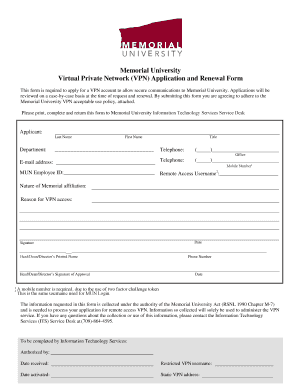
Get Canada Mun Virtual Private Network (vpn) Application And Renewal Form
How it works
-
Open form follow the instructions
-
Easily sign the form with your finger
-
Send filled & signed form or save
How to fill out the Canada MUN Virtual Private Network (VPN) Application and Renewal Form online
This guide provides users with clear and detailed instructions on how to complete the Canada MUN Virtual Private Network (VPN) Application and Renewal Form online. By following these steps, users can ensure a smooth application process for secure communications to Memorial University.
Follow the steps to accurately complete the VPN application form
- Click ‘Get Form’ button to obtain the form and open it in the editor.
- Fill in your last name and first name in the designated fields. This information identifies the applicant.
- Enter your title and department to provide context about your role within Memorial University.
- Provide your office telephone number, including the area code, to ensure communication can be established if necessary.
- Input your email address carefully as this will be used for communication regarding your VPN request.
- Include your MUN employee ID, which uniquely identifies you as a member of the institution.
- Add your mobile number. This is required for the two-factor challenge token, enhancing security.
- Indicate your remote access username. This is the same username you use for your MUN login.
- Describe your nature of Memorial affiliation and provide the reason for VPN access. This helps assess your request.
- Sign and date the form to validate your application. Make sure all entries are correct before submission.
- Ensure the head, dean, or director approves the application by entering their printed name, phone number, signature, and date.
- Once all sections are completed, save your changes. You may choose to download, print, or share the form as necessary.
Complete your Canada MUN VPN Application form online to ensure secure communication access.
To fill out your VPN details, access the VPN client and look for the configuration settings. Enter the server address, along with your username and password obtained from the Canada MUN Virtual Private Network (VPN) Application and Renewal Form. Be sure to follow prompts or guidelines provided in the application to ensure correct entry. This process is vital for establishing a secure connection.
Industry-leading security and compliance
-
In businnes since 199725+ years providing professional legal documents.
-
Accredited businessGuarantees that a business meets BBB accreditation standards in the US and Canada.
-
Secured by BraintreeValidated Level 1 PCI DSS compliant payment gateway that accepts most major credit and debit card brands from across the globe.


