Loading
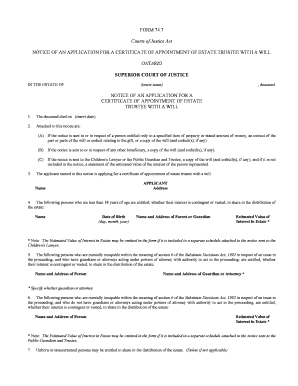
Get Form 74 7 2015-2026
How it works
-
Open form follow the instructions
-
Easily sign the form with your finger
-
Send filled & signed form or save
How to fill out the Form 74 7 online
Filling out the Form 74 7 is an essential step for applying for a certificate of appointment of estate trustee with a will. This guide provides clear instructions to help you navigate each section of the form online, ensuring you can complete it accurately and efficiently.
Follow the steps to complete the form easily online.
- To begin, click the ‘Get Form’ button to access the form and open it in your selected editor.
- In the first section, enter the name of the deceased individual where indicated.
- Next, input the date on which the deceased passed away in the respective field.
- Attach necessary documents according to the recipient's category: (A) for a person entitled to a specified gift, include the relevant part of the will; (B) for other beneficiaries, attach a full copy of the will; (C) for the Children's Lawyer or Public Guardian, include a copy of the will along with a statement of estimated value if not directly included.
- Provide the applicant’s complete name and address in the designated fields.
- For minors entitled to the estate, list their names, dates of birth, and contact information for their parents or guardians. Enter an estimated value of their interest in the estate if applicable.
- If there are individuals who are mentally incapable and have guardians or attorneys, enter their details including name and address, and the guardian's or attorney's name, specifying the role.
- For mentally incapable individuals without guardians, list their names and addresses, including an estimated value of their interest if needed.
- If relevant, indicate if unborn or unascertained individuals may share in the estate, and remove this section if not applicable.
- List any other beneficiaries including their names and addresses, ensuring all individuals and charities with vested interests are documented.
- Confirm that the notice will be sent to all parties as specified, and detail any individuals from the will not being served along with the reason.
- Finally, include the date of completing the form at the bottom. Once you finish filling out the form, ensure all details are accurate and save your changes. You can download, print, or share the completed form as necessary.
Complete your Form 74 7 online today for a smooth application process!
If you need to make a claim against an estate in Ontario, it is important to understand the legal process involved. You may need to file a lawsuit or submit a formal claim to the estate administrator. To ensure your claim complies with legal requirements, utilizing services like US Legal Forms can provide you with the necessary templates and guidance.
Industry-leading security and compliance
US Legal Forms protects your data by complying with industry-specific security standards.
-
In businnes since 199725+ years providing professional legal documents.
-
Accredited businessGuarantees that a business meets BBB accreditation standards in the US and Canada.
-
Secured by BraintreeValidated Level 1 PCI DSS compliant payment gateway that accepts most major credit and debit card brands from across the globe.


