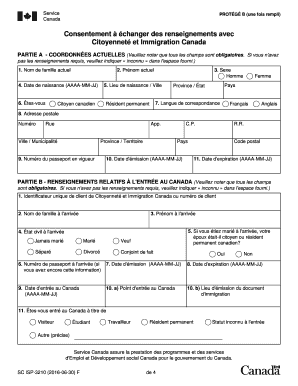
Get Canada Sc Isp-3210 F 2016-2025
How it works
-
Open form follow the instructions
-
Easily sign the form with your finger
-
Send filled & signed form or save
How to fill out the Canada SC ISP-3210 F online
Filling out the Canada SC ISP-3210 F form online is an essential step for individuals seeking to provide information for their pension or supplementary benefits under the Old Age Security program. This guide will walk you through each section of the form, ensuring that you complete it accurately and efficiently.
Follow the steps to fill out the Canada SC ISP-3210 F form effectively.
- Click the 'Get Form' button to access the form and begin the process of completing it online.
- In Part A, enter your current personal information. Fill in your last name, first name, date of birth, and place of birth, including the city and country. Ensure all fields are completed accurately as they are mandatory.
- Indicate your legal status in Canada by selecting whether you are a Canadian citizen or a permanent resident, and choose your preferred language for correspondence.
- Continue filling in your postal address and current passport details, including your passport number, date of issue, and date of expiration. If you do not have certain information, enter 'unknown' as instructed.
- Move on to Part B, where you will need to provide details related to your entry into Canada. This includes your unique client identifier from Citizenship and Immigration Canada, your arrival names, marital status upon arrival, and your immigration document information.
- If applicable, complete Part C, detailing any accompanying individuals when you entered Canada, names of your parents, and their citizenship status at your birth.
- In Part D, read the consent statement thoroughly. By signing, you authorize Service Canada to collect and exchange your information with Citizenship and Immigration Canada.
- Review the entire form for accuracy and completeness, ensuring all fields are filled in as required. Make any necessary corrections before proceeding.
- Once you have completed all sections of the form, you can save your changes, download a copy for your records, print it out, or share the completed form as needed.
Start filling out your Canada SC ISP-3210 F form online now.
Starting your application for Canada immigration involves understanding which program suits your needs, such as skilled worker or family sponsorship. You can find detailed instructions and forms on the Canada SC ISP-3210 F website. It's important to prepare all required documents accurately to avoid delays. Consider using the resources on uslegalforms to navigate the application process effortlessly.
Industry-leading security and compliance
-
In businnes since 199725+ years providing professional legal documents.
-
Accredited businessGuarantees that a business meets BBB accreditation standards in the US and Canada.
-
Secured by BraintreeValidated Level 1 PCI DSS compliant payment gateway that accepts most major credit and debit card brands from across the globe.


